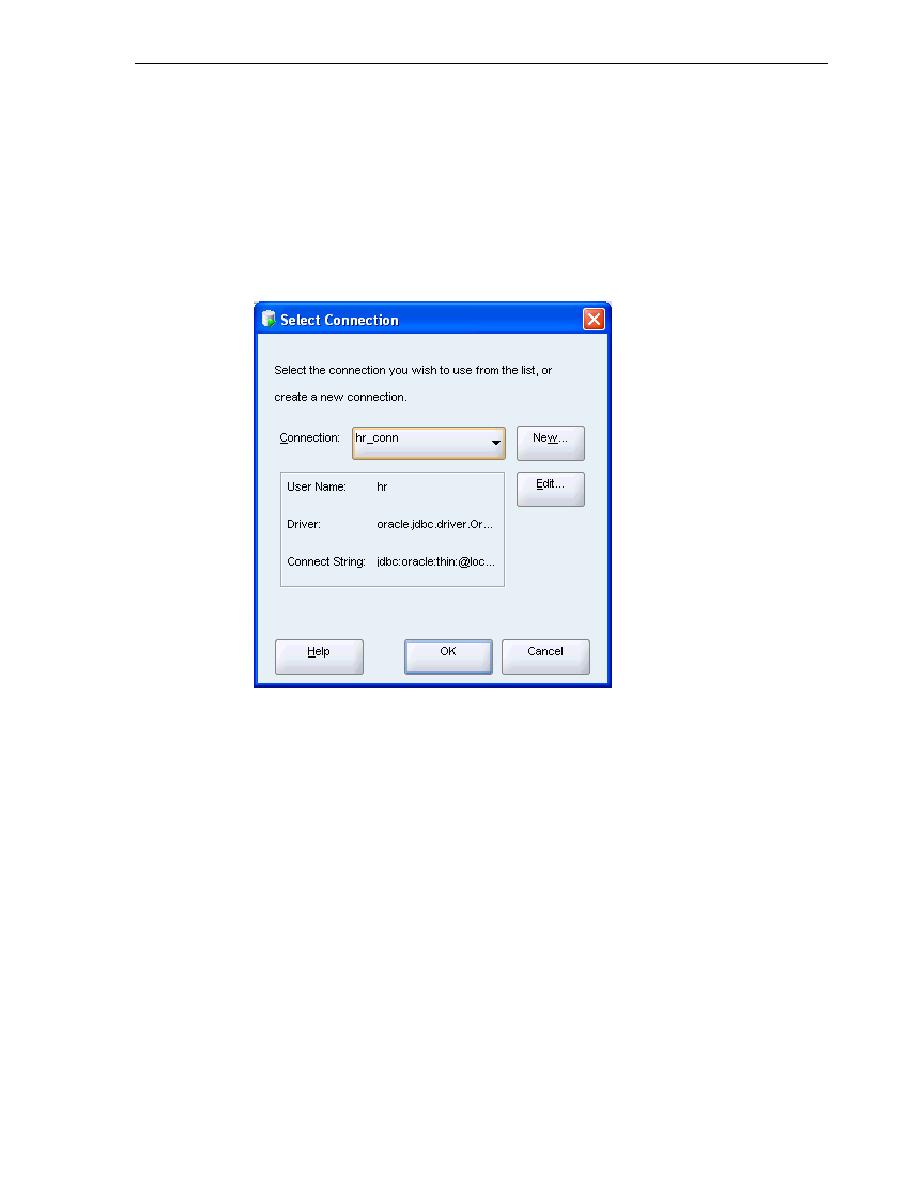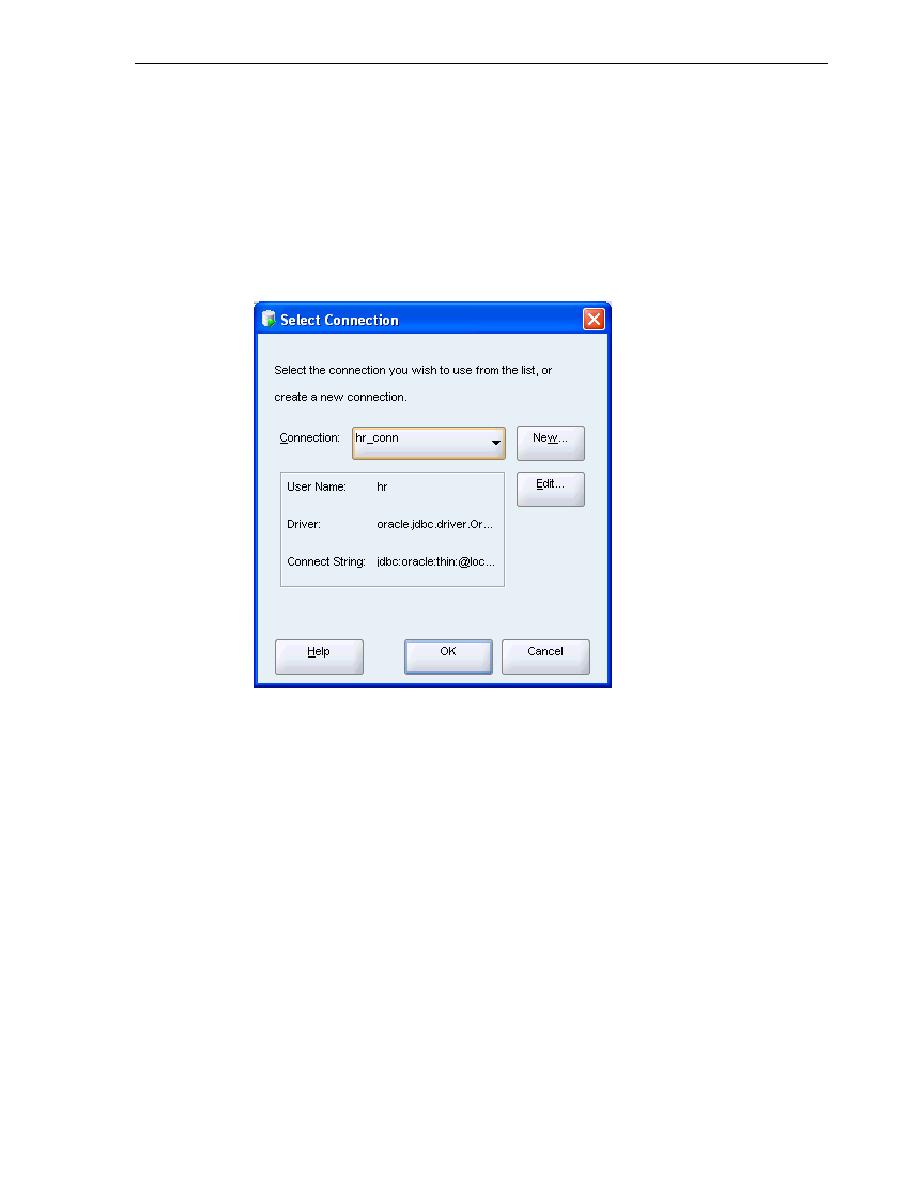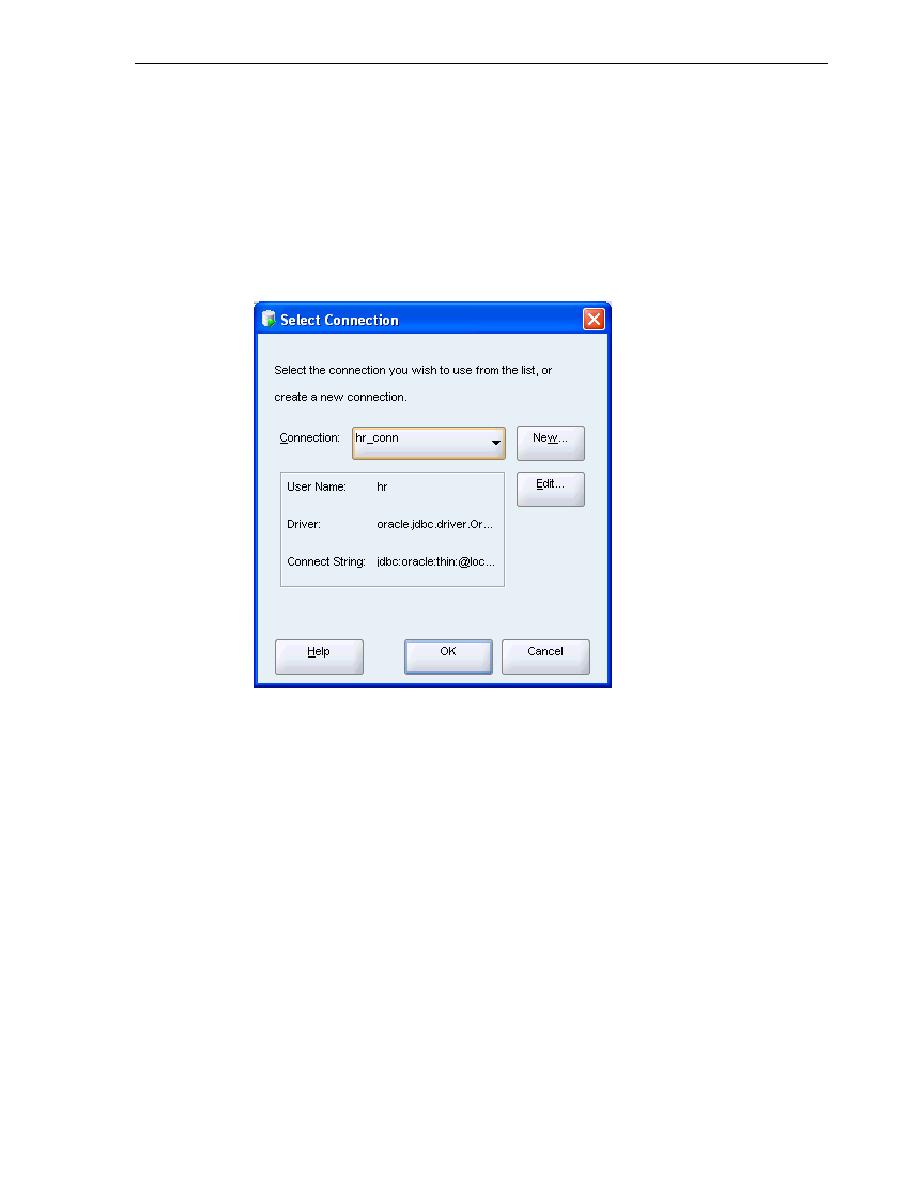
National Language Support Parameters Report
Overview of Globalization
Working in a Global Environment 6-3
To view the National Language Support Parameters report:
1.
In the SQL Developer window, click the Reports tab to display the Reports
navigator.
2.
Click the plus sign (+) next to the Data Dictionary Reports node to expand it.
3.
Click the plus sign (+) next to the About Your Database node to expand it.
4.
Click the National Language Support Parameters item.
5.
In the Select Connection dialog box, set Connection to
hr_conn
.
Click OK.
6.
The report in the National Language Support Parameters pane shows the current
value for NLS parameters for the database associated with the selected connection:
NLS_CALENDAR
,
NLS_CHARSET
,
NLS_COMP
,
NLS_CURRENCY
,
NLS2008
FORMAT
, and so on.