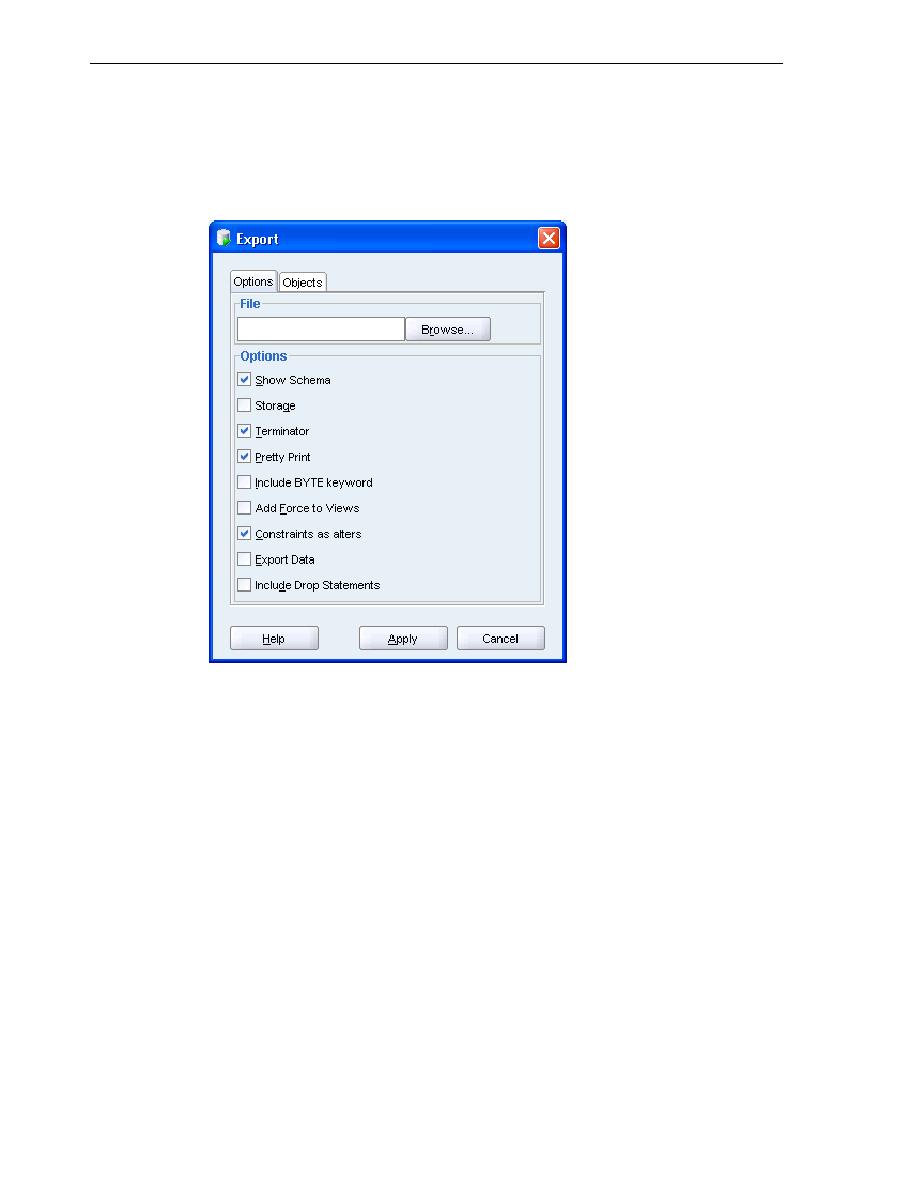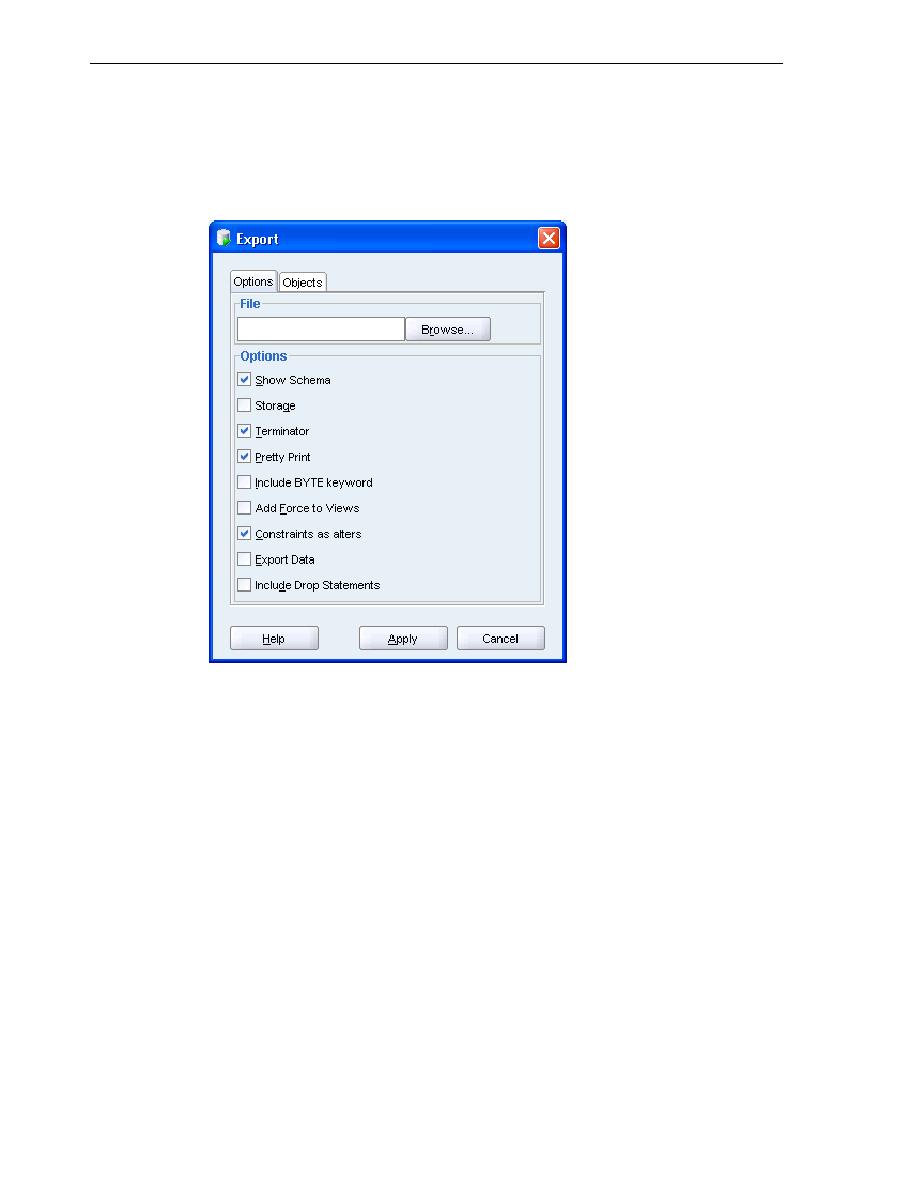
Exporting DDL Statements and Table Data
Exporting the Database Objects
7-4 Oracle Database 2 Day Developer's Guide
To export DDL statements and table data:
1.
Create a directory in which to export the DDL statements and table data.
Create this directory separate from the Oracle installation directory, for example,
C:\my_exports
.
2.
From the SQL Developer main menu, select Tools, then Export DDL (and Data).
3.
Click the Options tab (it should be selected by default).
4.
In the File field, specify the name and location of the export file to be created that
will contain the SQL statements to create the objects and insert data. For example:
C:\my_exports\hr_export.sql
5.
Under Options, select from the following options to specify objects within object
types, or to specify options for the generated SQL statements.
Show Schema
: If this option is checked, the schema name is included in
CREATE
statements. If this option is not checked, the schema name is not
included in
CREATE
statements, which is convenient if you want to re-create
the exported objects under a schema that has a different name.
Storage
: If this option is checked, any
STORAGE
clauses in definitions of the
database objects are preserved in the exported DDL statements. If you do not
want to use the current storage definitions (for example, if you will re-create
the objects in a different system environment), uncheck this option.
Terminator
: If this option is checked, a line terminator character is inserted at
the end of each line.
Pretty Print
: If this option is checked, the statements are attractively formatted
in the output file, and the size of the file will be larger than it would otherwise
be.