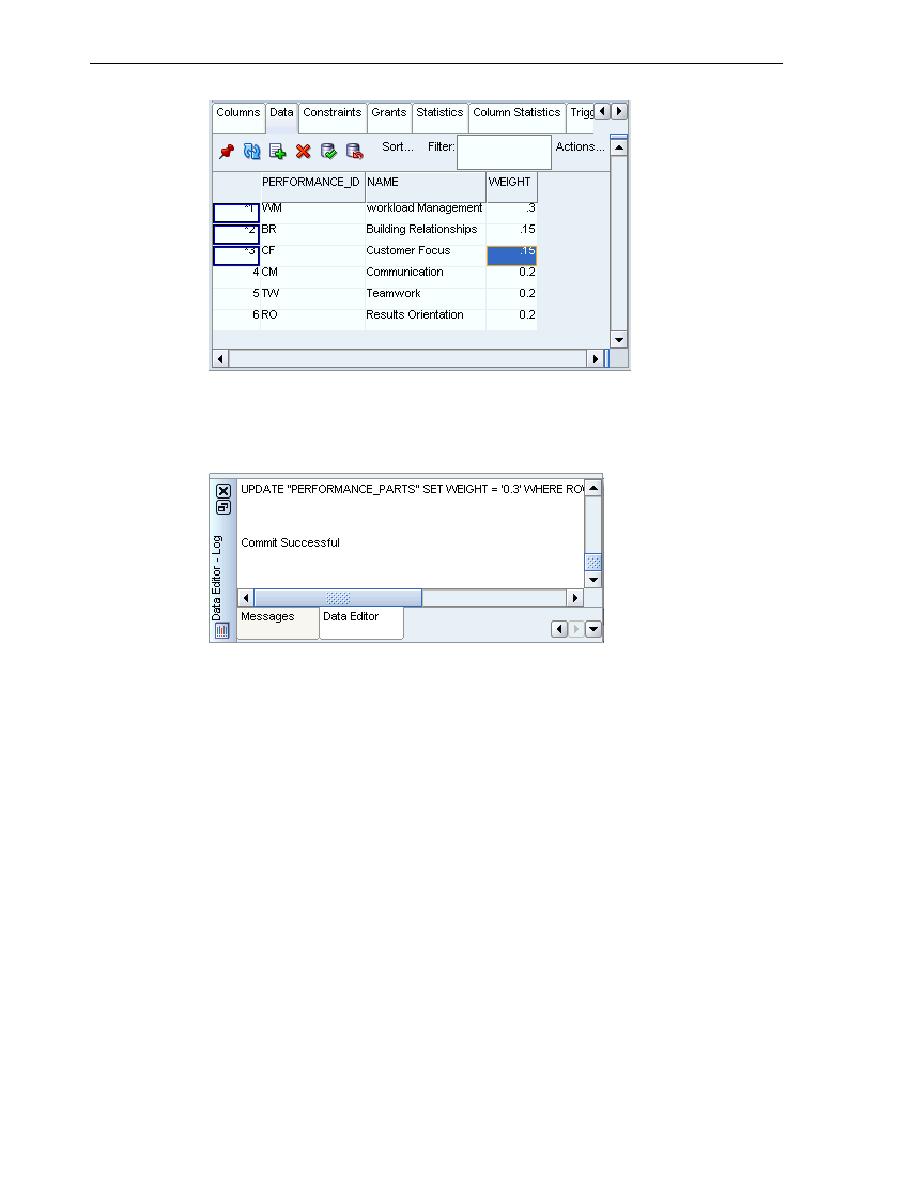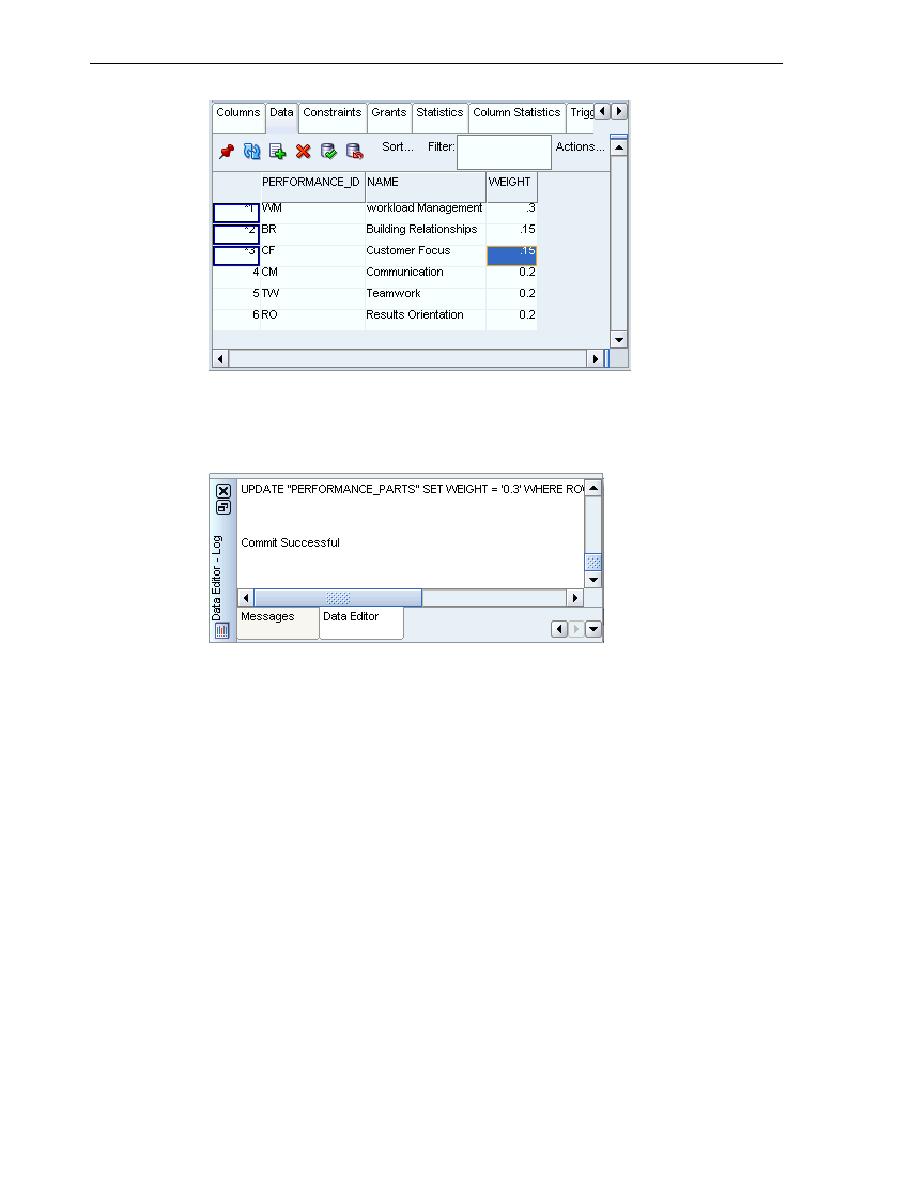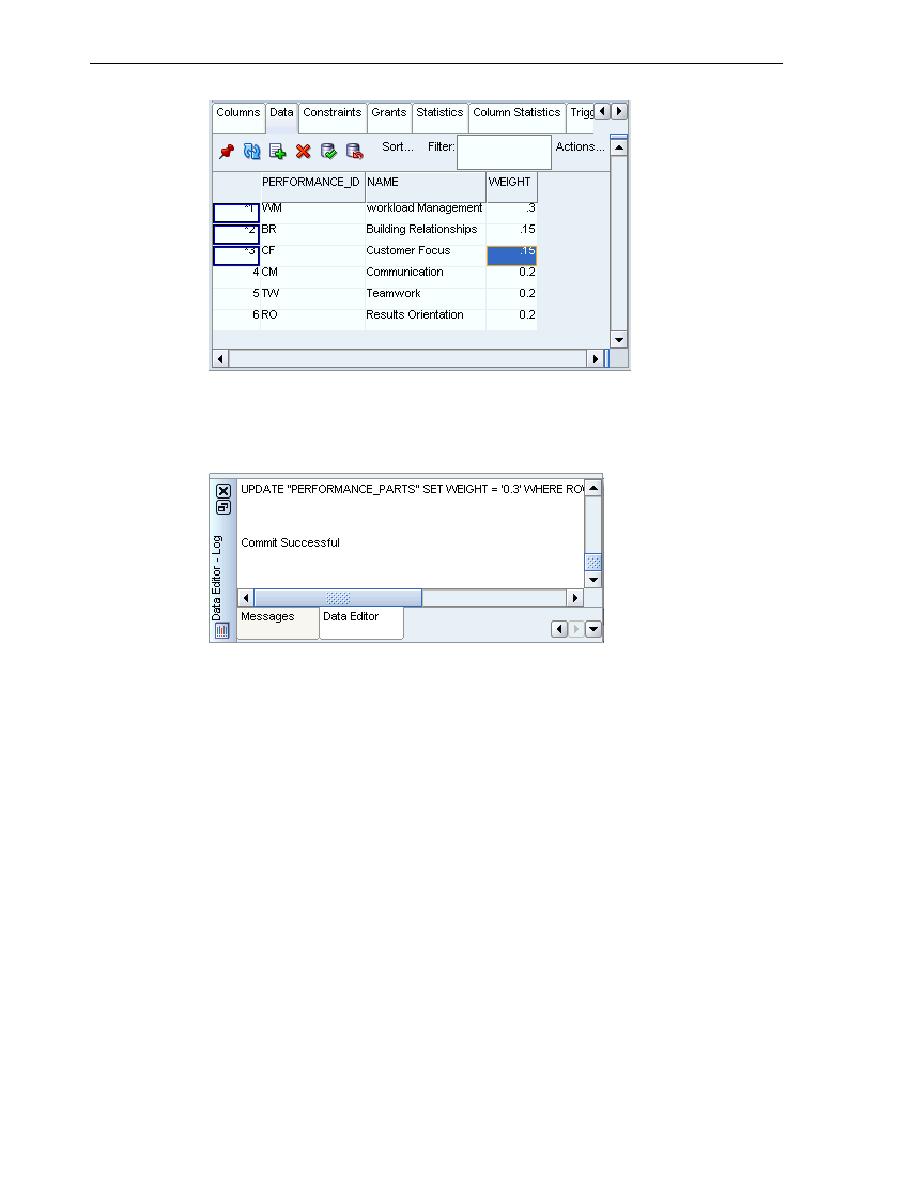
Deleting an Existing Data Record
Creating and Using Tables
3-16 Oracle Database 2 Day Developer's Guide
4.
Press the Enter key.
5.
Click the Commit Changes icon.
6.
Review and close the Data Editor Log window.
You have now changed values in three rows of the
performance_parts
table.
To delete table data using the SQL Developer interface:
Imagine that in the company modeled by the
hr
schema, management decided that
the categories Workload Management and Results Orientation had too much overlap.
You will now remove the row '
Results Orientation
' from the
performance_
parts
table.
1.
In the Connections navigation hierarchy, double-click the
performance_parts
table.
2.
Click the Data tab in the
performance_parts
table display.
3.
In the Data pane, click the '
Results Orientation
' row.
4.
Click the Delete Selected Row(s) icon.