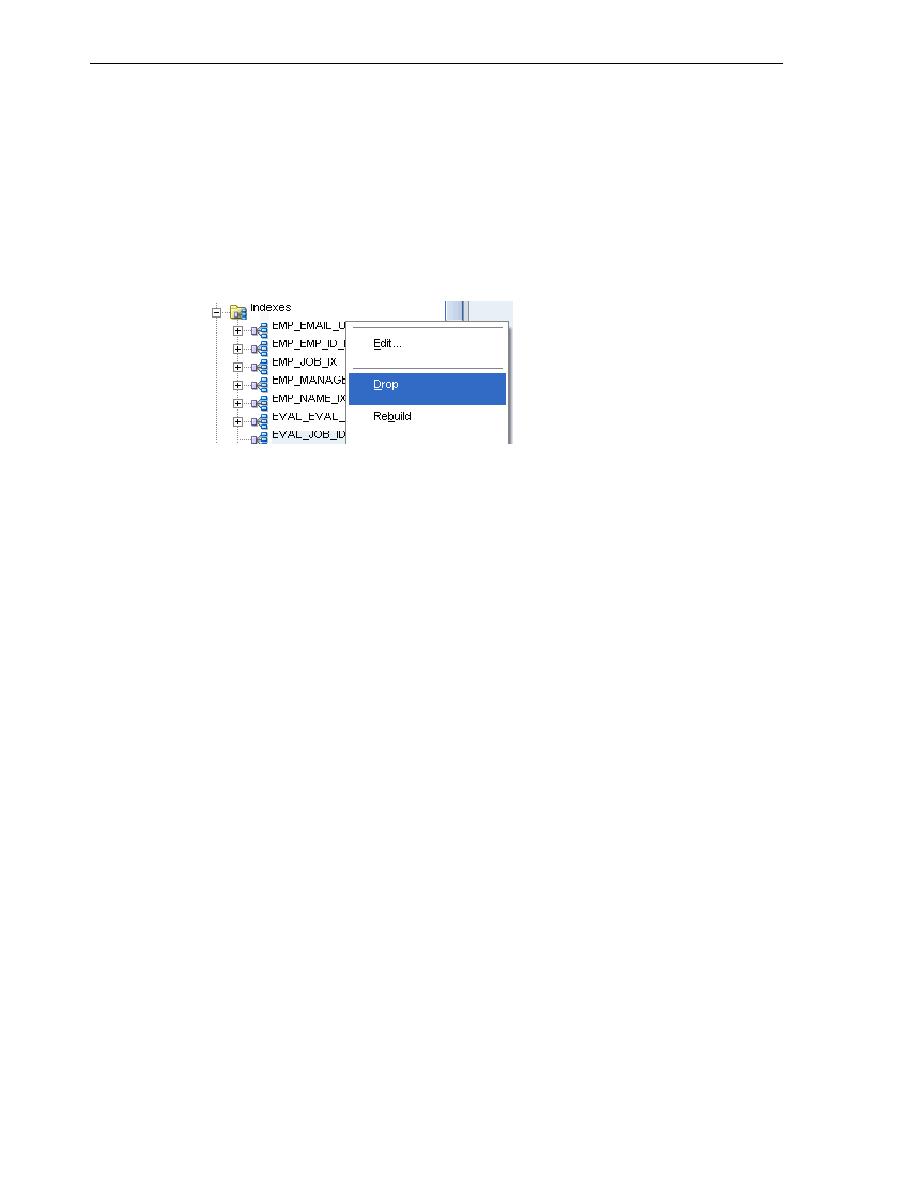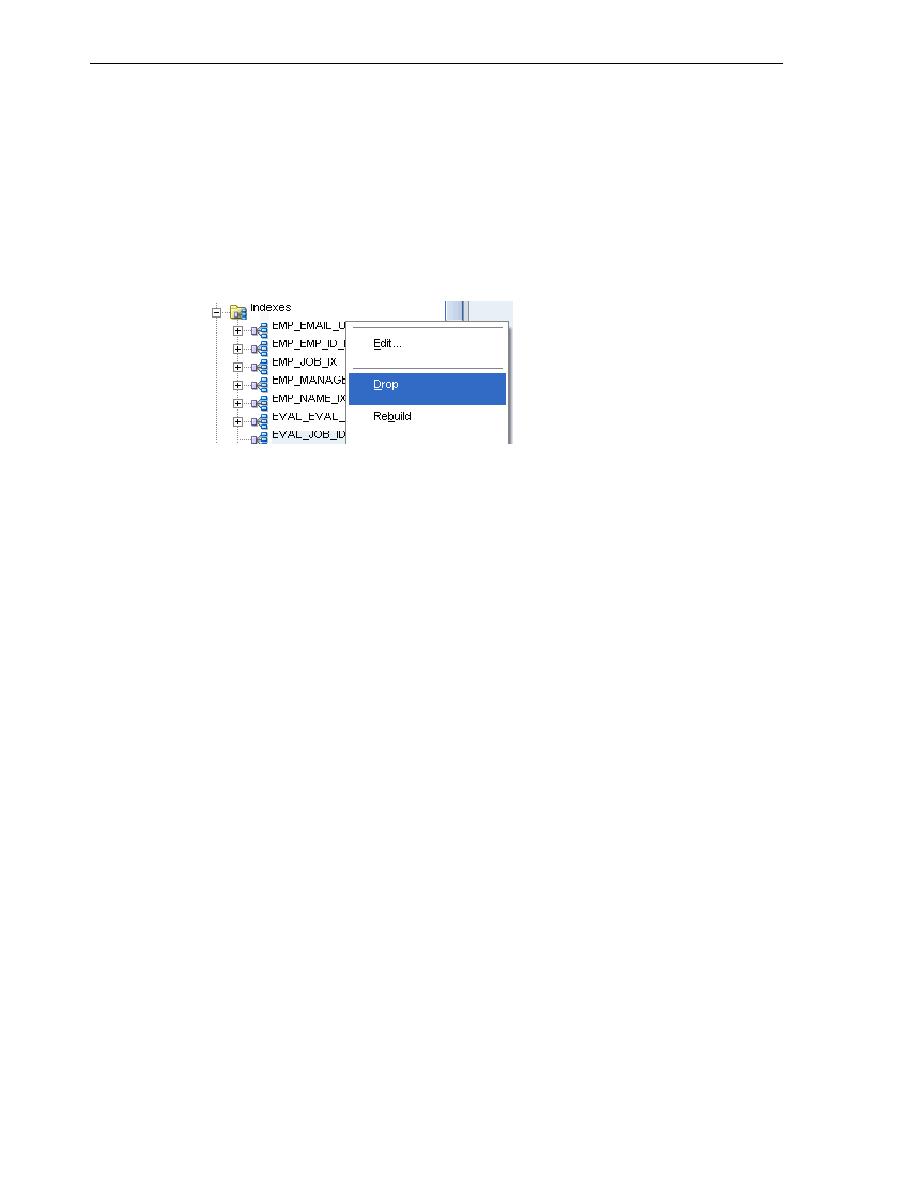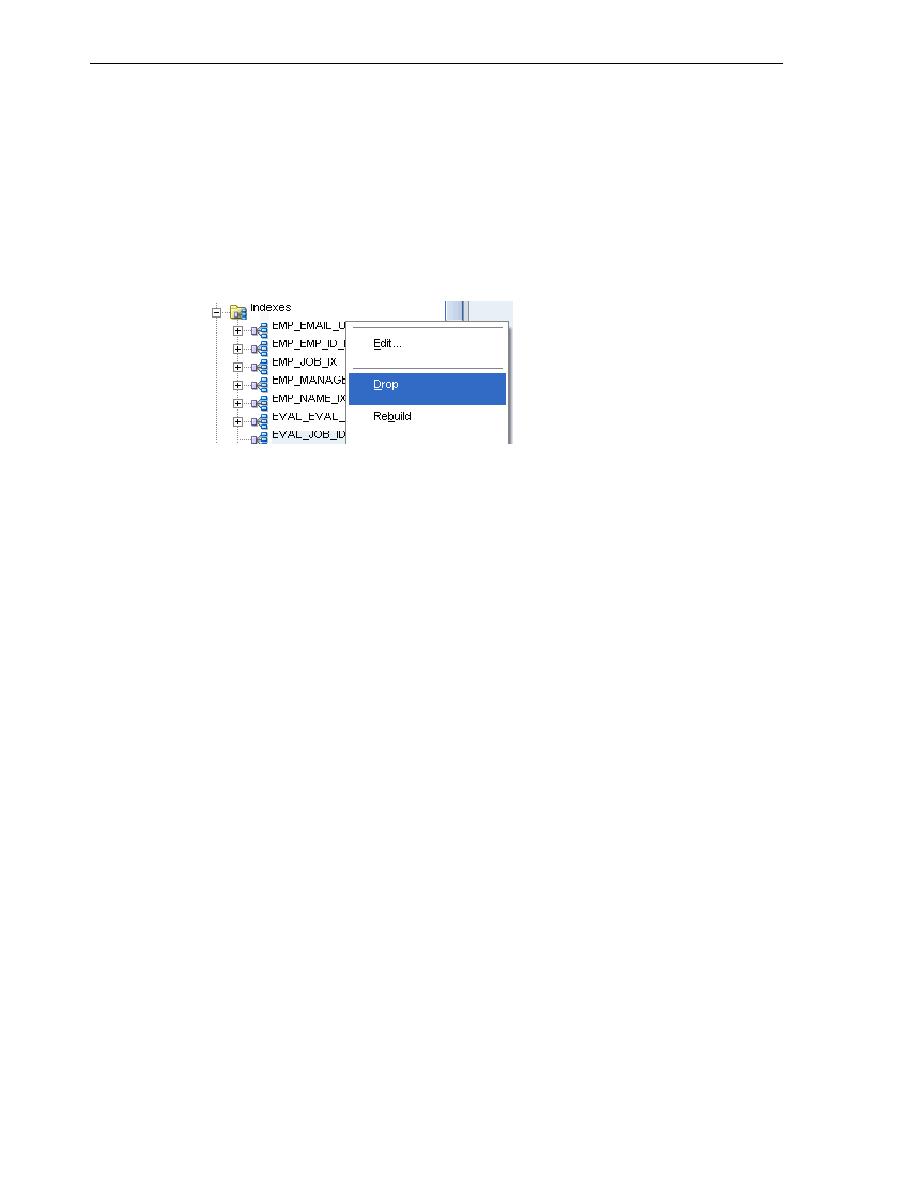
Dropping Tables
Creating and Using Tables
3-20 Oracle Database 2 Day Developer's Guide
You changed the index. The following script is the equivalent SQL statement for
creating this index:
DROP INDEX eval_job_id;
CREATE INDEX eval_job_ix ON evaluations (job_id DESC) NOPARALLEL;
To delete an index using SQL Developer interface:
Following steps to delete the
EVAL_JOB_IX
index.
1.
In the Connections navigation hierarchy, the plus sign (+) to expand Indexes.
2.
Right-click
EVAL_JOB_IX
, and select Drop.
3.
In the Drop window, click Apply.
4.
In the Confirmation window, click OK.
You deleted the index
EVAL_JOB_IX
. The following script is the equivalent SQL
statement for dropping this index.
DROP INDEX "HR"."EVAL_JOB_ID";
Dropping Tables
Sometimes it becomes necessary to delete a table and all its contents from your
schema. To accomplish this, you must use the SQL statement
DROP TABLE
. You will
use the tables that you already created to learn other concepts, so create a simple table
that you can subsequently delete by running the following script in the SQL Statement
window:
CREATE TABLE temp_table(
id NUMBER(1,0),
name VARCHAR2(10)
);
To delete a table using the SQL Developer interface:
Follow these steps to delete
TEMP_TABLE
from the
hr
schema.
1.
In the Connections navigation hierarchy, right-click
TEMP_TABLE
.
2.
Select Table, and then select Drop.
See Also:
Oracle Database SQL Language Reference for information on the
CREATE INDEX
statement
Oracle Database SQL Language Reference for information on the
ALTER INDEX
statement
Oracle Database SQL Language Reference for information on the
DROP INDEX
statement