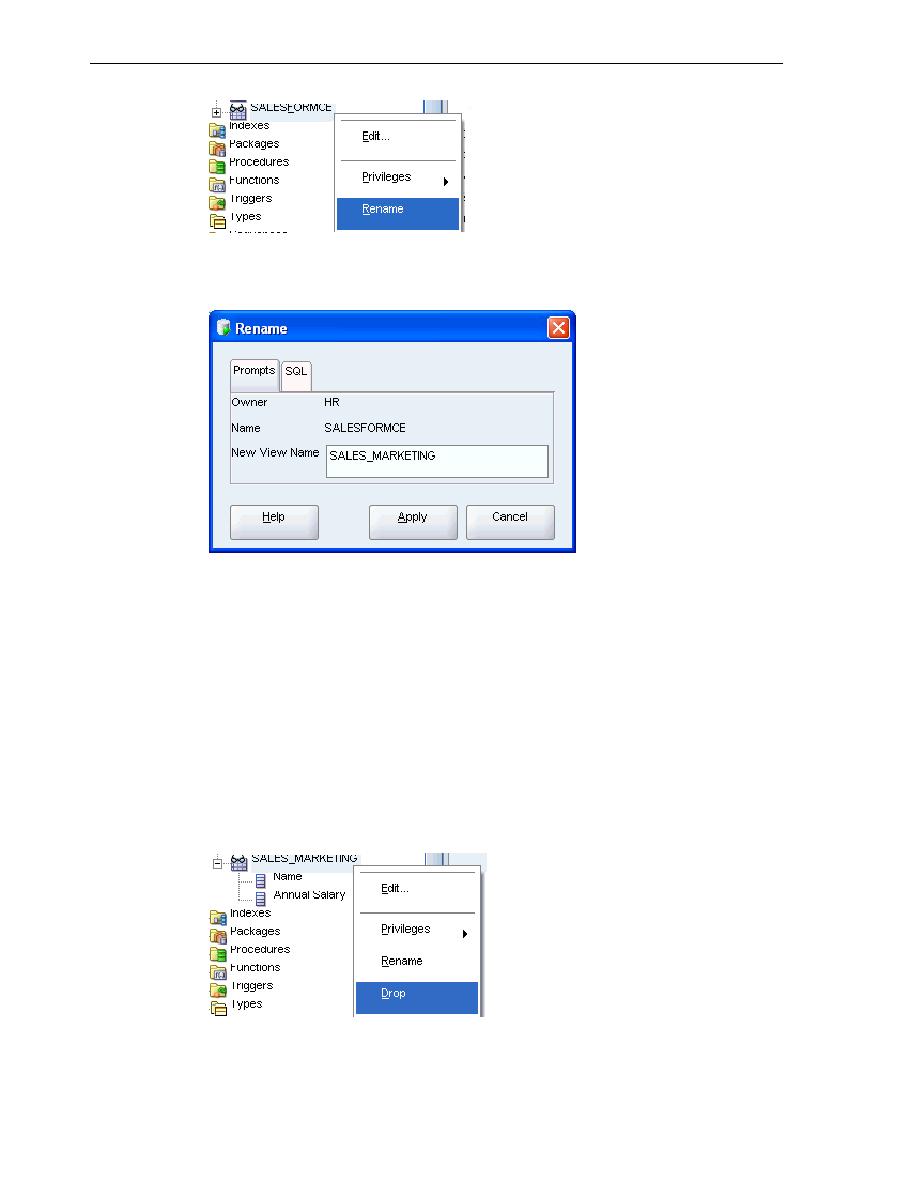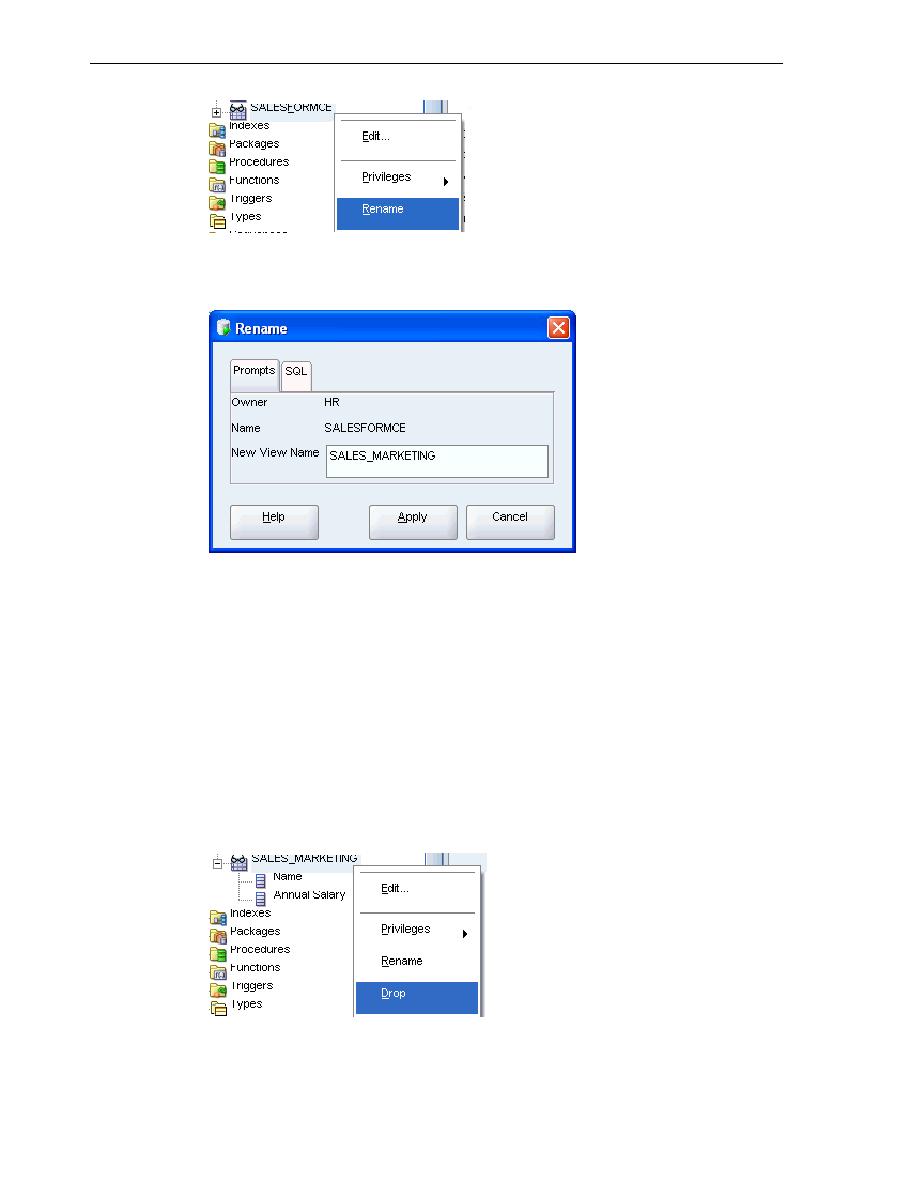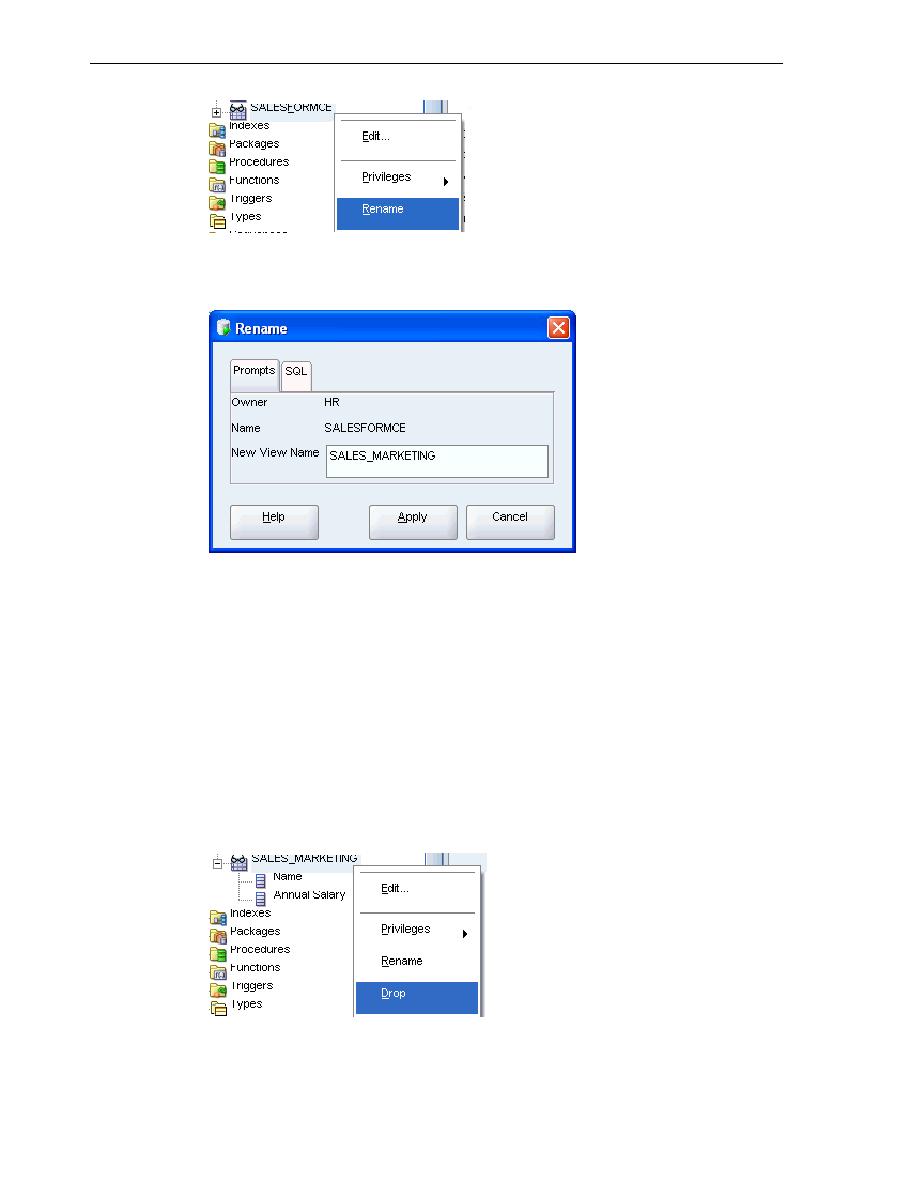
Dropping a View
Using Views
3-24 Oracle Database 2 Day Developer's Guide
5.
In the Rename window, set New View Name to
sales_marketing
.
Click Apply.
6.
In the Confirmation window, click OK.
You changed the view. The equivalent SQL statements for changing and renaming the
view are:
CREATE OR REPLACE VIEW salesforce AS
query
;
RENAME "SALESFORCE" to SALES_MARKETING;
Dropping a View
To drop a view using the SQL Developer interface:
You will use the
DROP VIEW
statement to delete the
sales_marketing
view.
1.
In the Connections navigation hierarchy, right-click the
sales_marketing
view.
2.
Select Drop.
3.
In the Drop window, click Apply.
4.
In the Confirmation window, click OK.