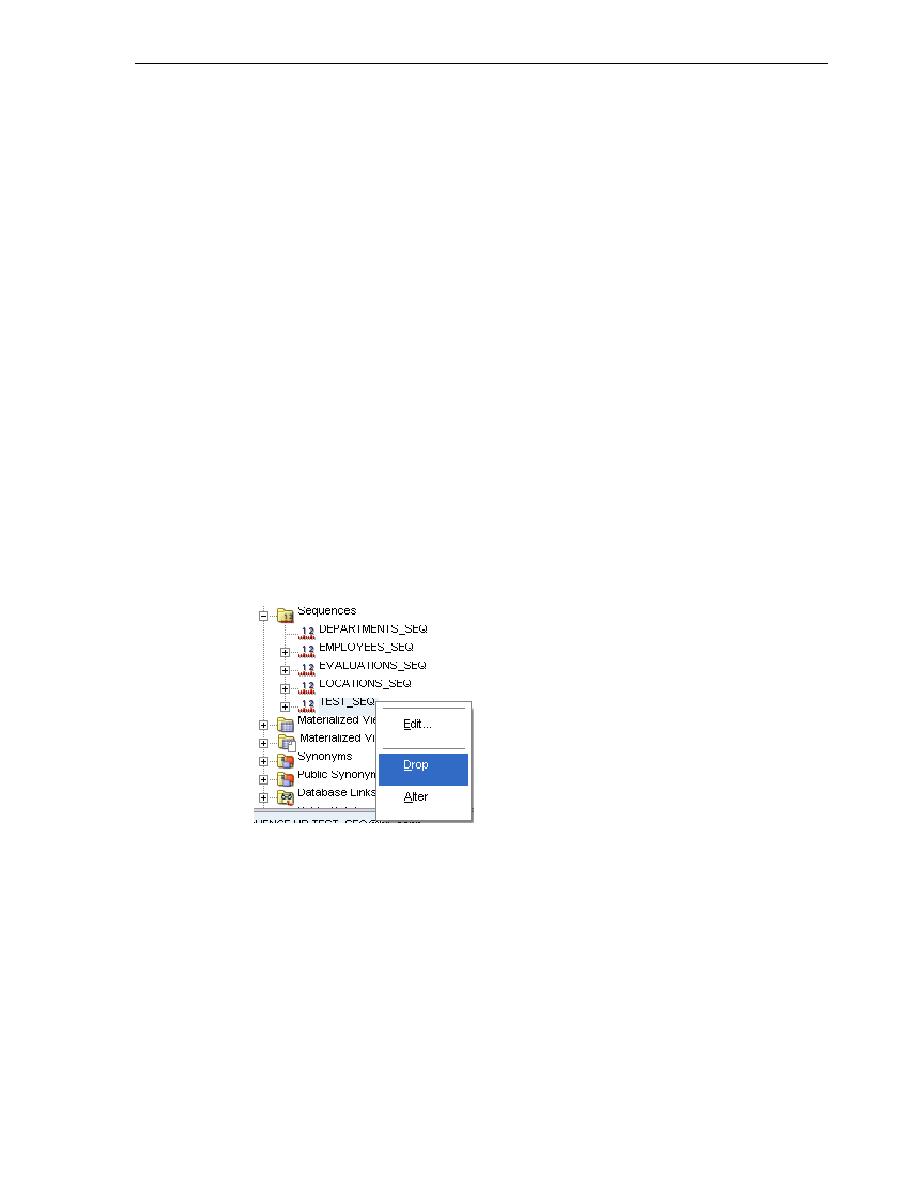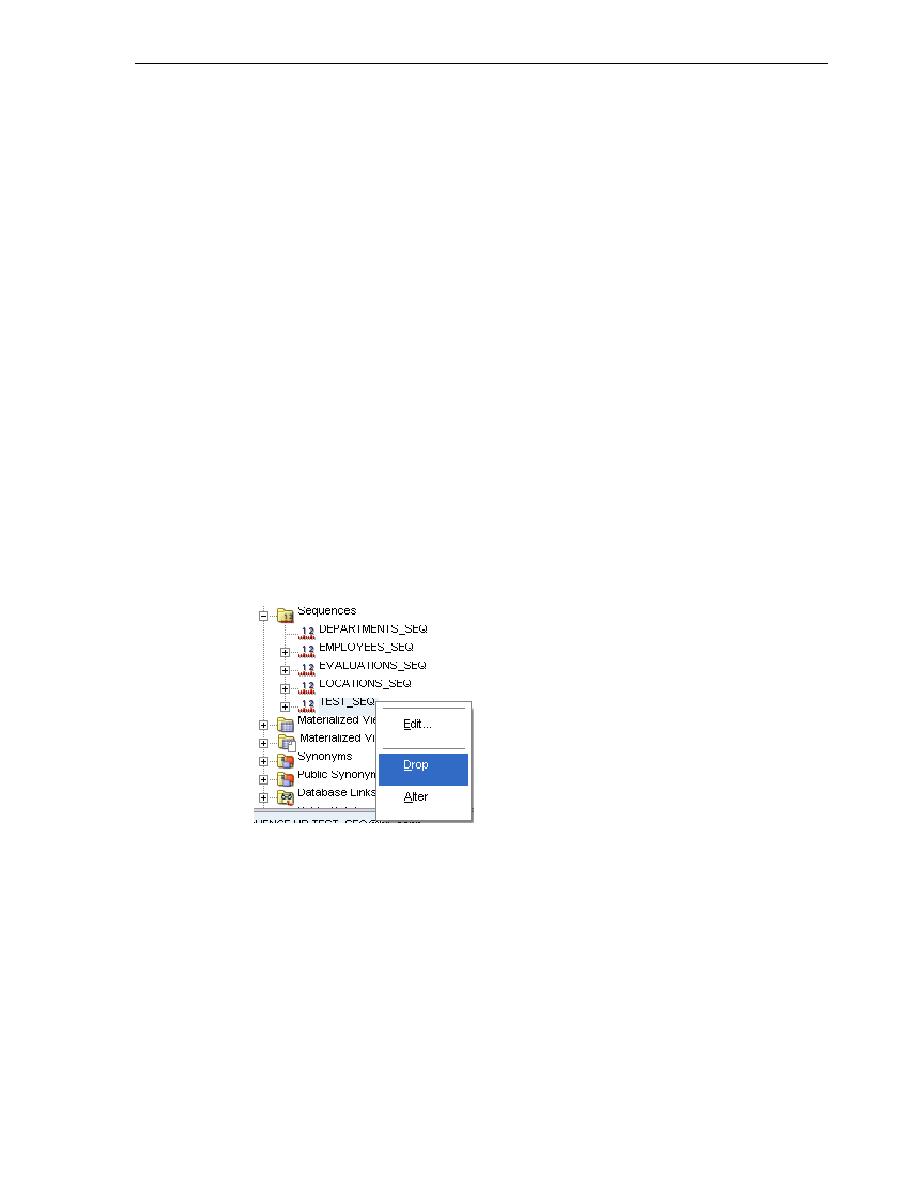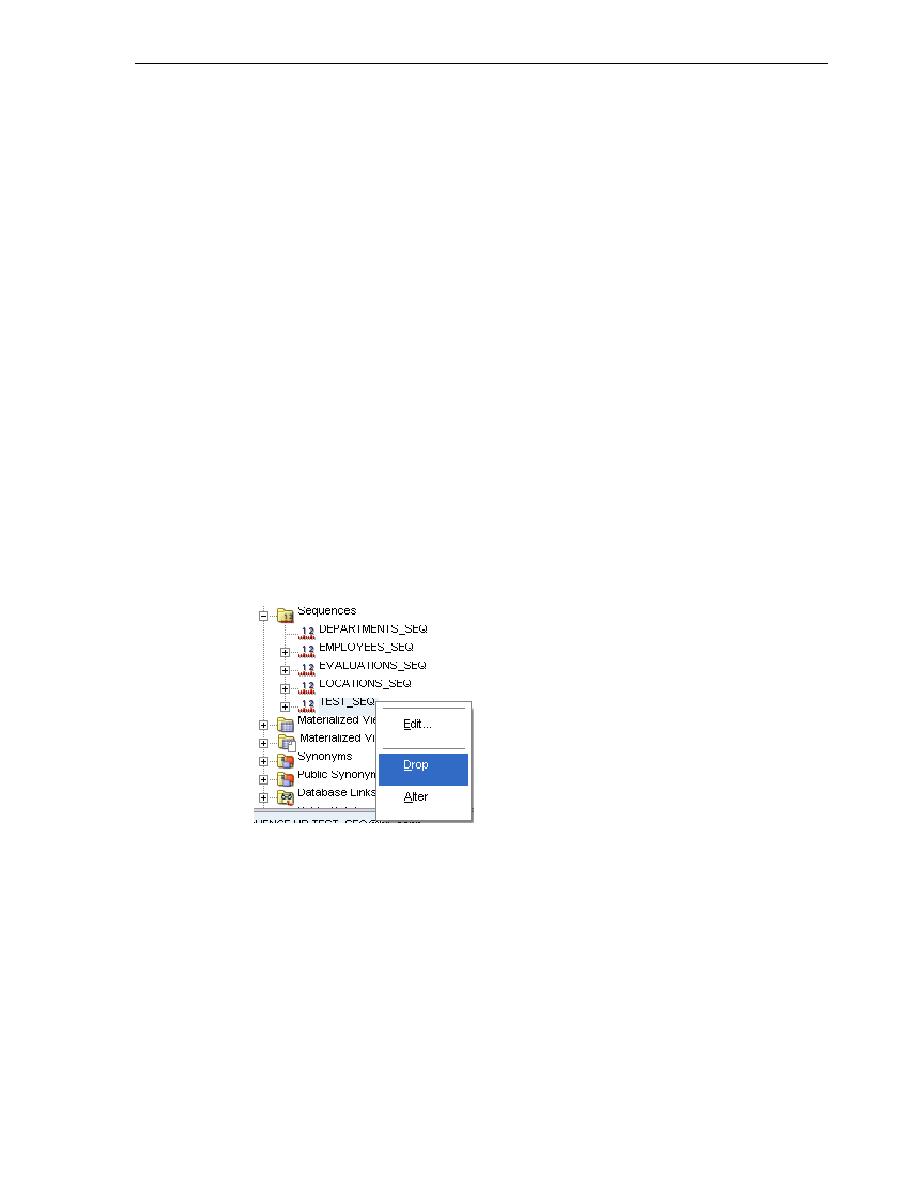
Dropping a Sequence
Using Sequences
Creating and Using Database Objects 3-27
CREATE SEQUENCE evaluations_seq INCREMENT BY 1 START WITH 1 ORDER;
, you will create another sequence by entering the required information
directly in the SQL Statement window.
Example 37 Creating a Sequence Using SQL Script
CREATE SEQUENCE test_seq INCREMENT BY 5 START WITH 5 ORDER;
The results of the script follow.
CREATE SEQUENCE succeeded.
Dropping a Sequence
To delete a sequence, you must use the SQL statement
DROP SEQUENCE
. To see how a
sequence can be deleted in SQL Developer, you can use the
test_seq
sequence you
created earlier. If the new sequence does not appear in the Connections hierarchy
navigator, click the refresh icon.
To drop a sequence:
Follow these steps to drop a sequence.
1.
In the Connections navigator, right-click the
test_seq
sequence.
2.
In the Drop window, click Apply.
See Also:
Oracle Database SQL Language Reference for information on the
CREATE SEQUENCE
statement