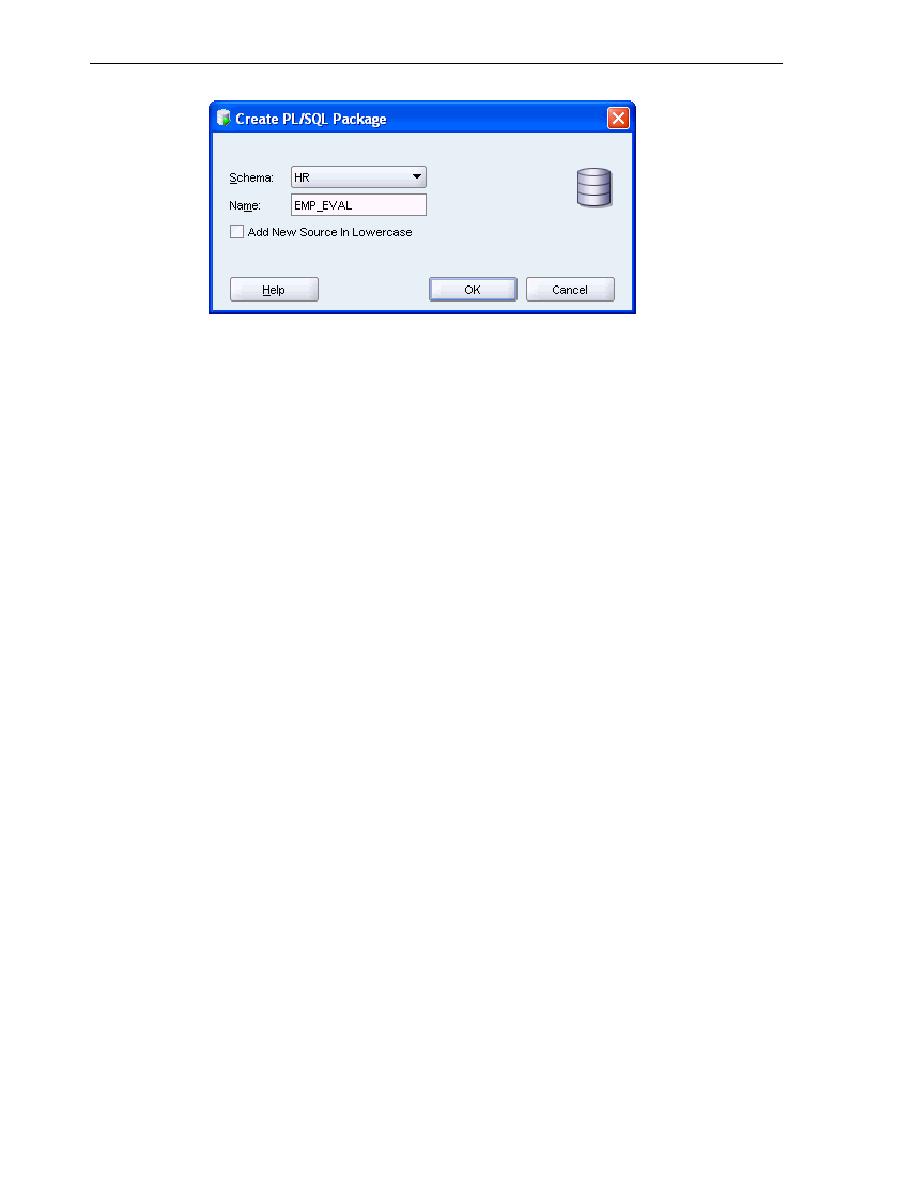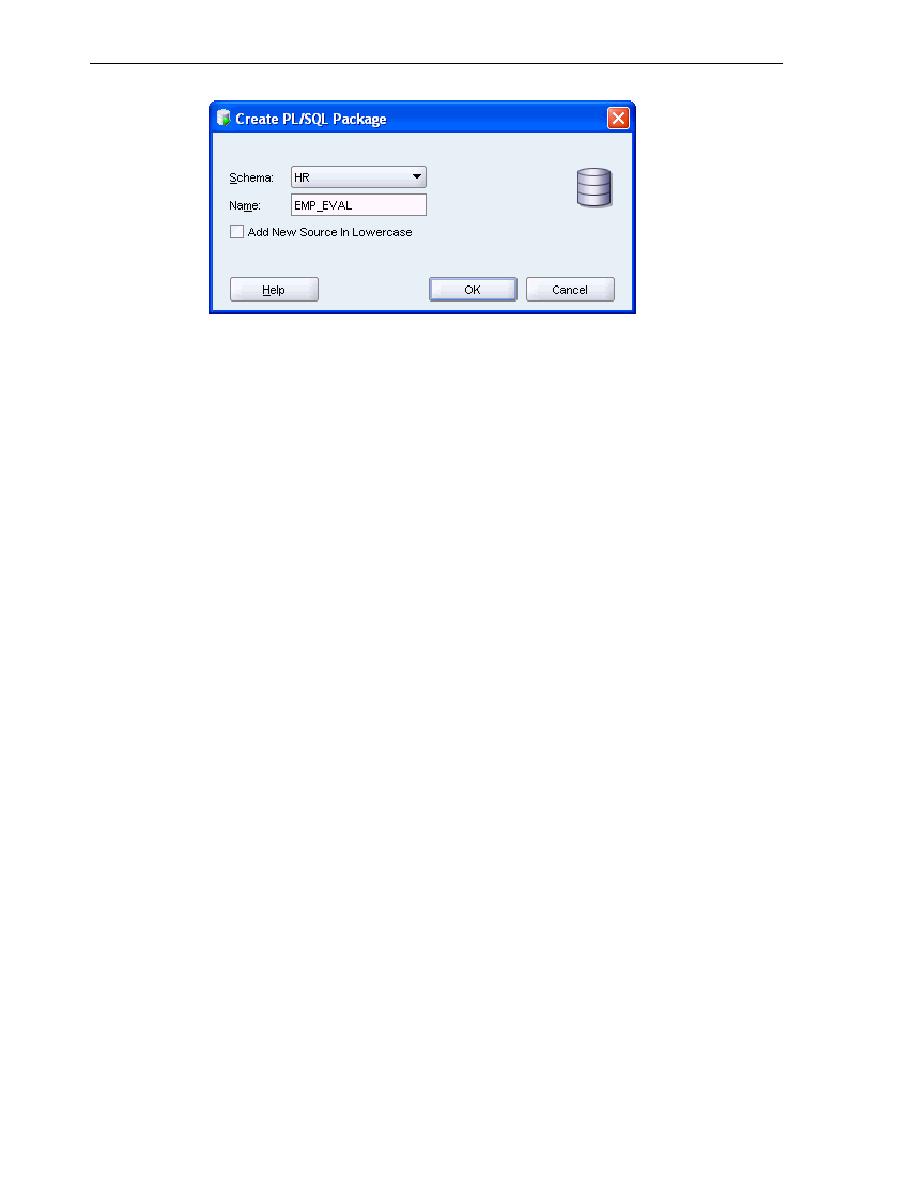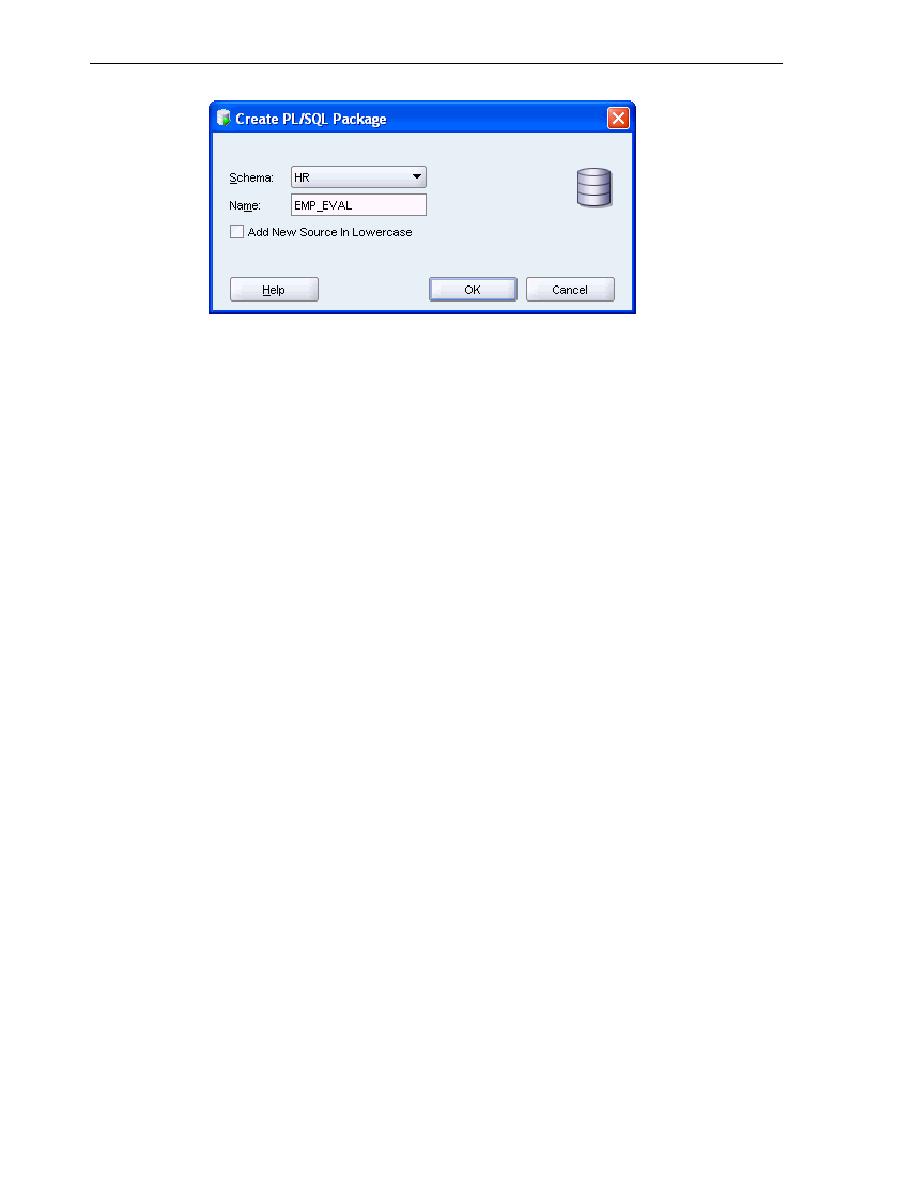
Modifying a Package
Creating and Using Packages
4-12 Oracle Database 2 Day Developer's Guide
4.
The
emp_eval
pane opens with the following code:
CREATE OR REPLACE PACKAGE emp_eval AS
/* TODO enter package declarations (types, exceptions, methods etc) here */
END emp_eval;
Note that the title of the pane is in italic font, which indicates that the package is
not saved to the database.
5.
From the File menu, select Save to compile and save the new package.
Alternatively, use the CTRL + S key combination.
In the Messages - Log pane, the system confirms that the package was created:
EMP_EVAL Compiled.
Note that the title of the
emp_eval
pane is in regular font, not italic; this indicates
that the procedure is saved to the database.
shows how to create a package directly in the SQL Worksheet.
Example 41 Creating a PL/SQL Package
CREATE OR REPLACE PACKAGE eval AS
/* package */
END eval;
The results of the script follow.
PACKAGE eval Compiled.
Modifying a Package
In this section, you will modify package
emp_eval
.
To change the package specification:
You will change the package specification of
emp_eval
by specifying some functions
and procedures.
See Also:
Oracle Database SQL Language Reference for information on the
CREATE PACKAGE
statement (for the package specification)