newEncryptionKey=key attribute
Derby Reference Manual
341
Function
The logDirectoryPath specifies the path to the directory on which to store the database
log during database creation or restore. Even if specified as a relative path, the
logDirectoryPath is stored internally as an absolute path.
For more information about using this attribute, see "Using the
logDevice=logDirectoryPath attribute" in the Derby Server and Administration Guide.
Combining with other attributes
Use in conjunction with
,
,
.
Example
jdbc:derby:newDB;create=true;logDevice=d:/newDBlog
newEncryptionKey=key attribute
Function
Specifies a new external encryption key for an encrypted database. All of the existing
data in the database is encrypted using the new encryption key and any new data written
to the database will use this key for encryption. For more information about this attribute,
see "Encrypting databases with a new external encryption key" in the Derby Developer's
Guide.
Combining with other attributes
The newEncryptionKey attribute must be combined with the
attribute.
You cannot change the encryption provider or the encryption algorithm when you use the
newEncryptionKey attribute.
For an existing encrypted database for which authentication and SQL authorization are
both enabled, only the
can perform reencryption. Please see "Enabling
user authentication" and "Setting the SQL standard authorization mode" in the Derby
Developer's Guide for more information.
Example
-- specify a new encryption key for a database
jdbc:derby:salesdb;encryptionKey=6162636465666768;newEncryptionKey=6862636465666768
newBootPassword=newPassword attribute
Function
Specifies a new boot password for an encrypted database. A new encryption key is
generated internally by the engine and the key is protected using the new boot password.
The newly generated encryption key encrypts the database, including the existing data.
For more information about this attribute, see "Encrypting databases with a new boot
password" in the Derby Developer's Guide.
Combining with other attributes
The newBootPassword attribute must be combined with the
attribute.
You cannot change the encryption provider or the encryption algorithm when you use the
newBootPassword attribute.
For an existing encrypted database for which authentication and SQL authorization are
both enabled, only the
can perform reencryption. Please see "Enabling