CREATE SYNONYM statement
exception.
AS BIGINT
START WITH 3000000000;
a view that is present in the same schema or another schema. You can also create
synonyms for other synonyms, resulting in nested synonyms. A synonym can be used
instead of the original qualified table or view name in SELECT, INSERT, UPDATE,
DELETE or LOCK TABLE statements. You can create a synonym for a table or a view
that doesn't exist, but the target table or view must be present before the synonym can
be used.
with the same name as a table that already exists in the same schema. Similarly, you
cannot create a table or view with a name that matches a synonym already present.
the synonym. If the table or view doesn't exist, you will receive a warning message
(SQLSTATE 01522). The referenced object must be present when you use a synonym in
a DML statement.
to create a synonym that results in a circular reference will return an error message
(SQLSTATE 42916).
considered system schemas and are reserved by Derby.
temporary table will return an error message (SQLSTATE XCL51).
rules to which data must conform. Table-level constraints specify a column or columns.
Columns have a data type and can specify column constraints (column-level constraints).
· SELECT
· REFERENCES
· TRIGGER
· UPDATE