Obtaining Network Server runtime information
Derby Server and Administration Guide
19
You can also use Java Management Extensions (JMX) technology to obtain system
information. For details, visit the wiki page
and refer to the API documentation for the packages
org.apache.derby.mbeans
and
org.apache.derby.mbeans.drda
. For information on JMX technology, see
.
Obtaining system information by using the command line
To run
sysinfo
from the command line, use a command like one of the following while
the Network Server is running:
java -jar $DERBY_HOME/lib/derbyrun.jar server sysinfo
[-h hostname][-p portnumber]
java org.apache.derby.drda.NetworkServerControl sysinfo
[-h hostname][-p portnumber]
Administrative commands such as
sysinfo
can only execute on the host where the
server was started, even if the server was started with the
-h
option.
Obtaining system information by using the API
The
sysinfo
method produces the same information as the sysinfo command. The
signature for this method is
String getSysinfo();
For example:
NetworkServerControl serverControl = new NetworkServerControl();
String myinfo = serverControl.getSysinfo();
The
getSysinfo()
method returns information about the Network Server that is
running on the current machine on the default port number (1527).
Obtaining Network Server runtime information:
Use the runtimeinfo command or getRuntimeInfo method to get memory usage and
current session information about the Network Server including user, database, and
prepared statement information.
· To run runtimeinfo from the command line:
java org.apache.derby.drda.NetworkServerControl runtimeinfo
[-h <hostname>][<-p portnumber>]
· The getRuntimeInfo method returns the same information as the runtimeinfo
command. The signature for the getRuntimeInfo method is String getRuntimeInfo().
For example:
NetworkServerControl serverControl = new NetworkServerControl();
String myinfo = serverControl.getRuntimeInfo();
Obtaining Network Server properties by using the getCurrent Properties
method:
The getCurrentProperties method is a Java method that you can use to obtain
information about the Network Server. It returns a Properties object with the value of all
the Network Server properties as they are currently set.
The signature of this method is:
Properties getCurrentProperties();
For example:
NetworkServerControl server = new NetworkServerControl();