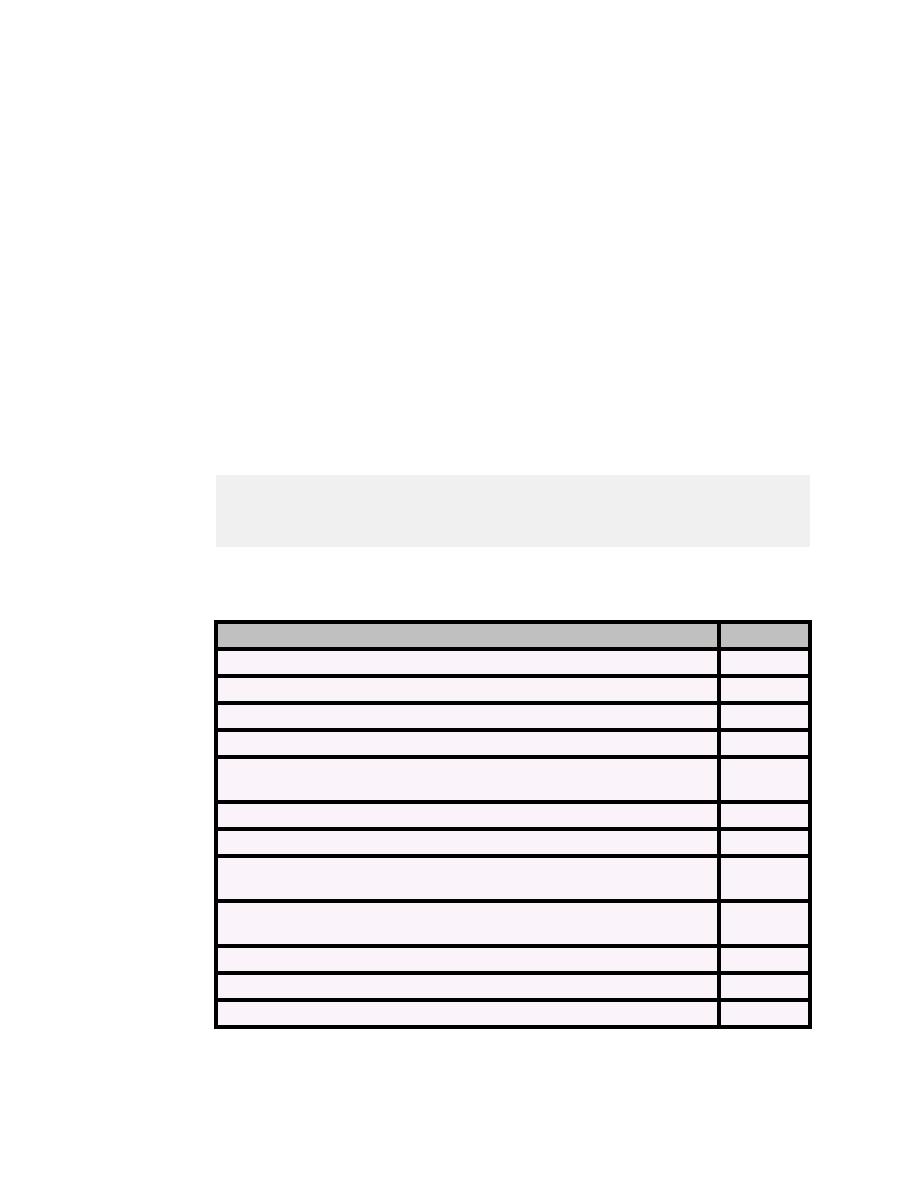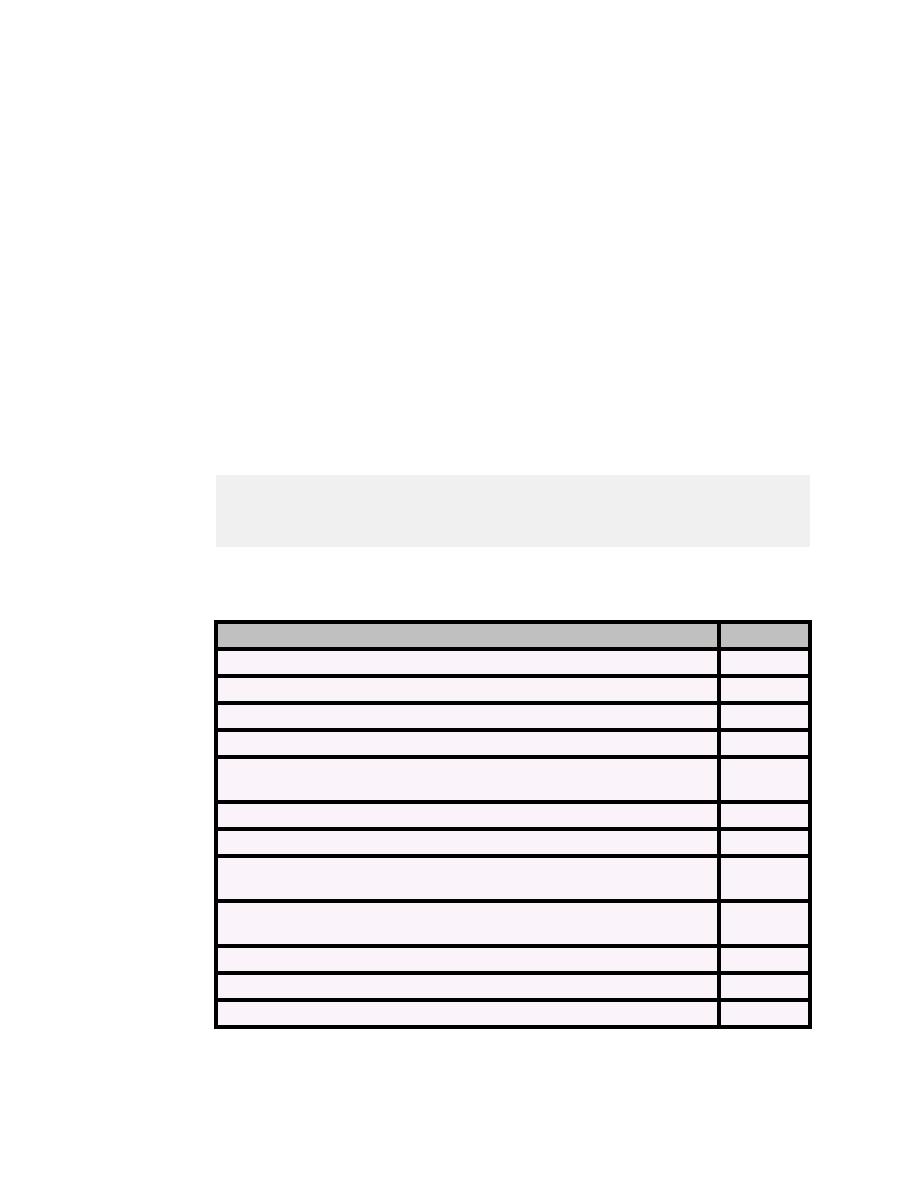
Implementing DriverManager tracing
Derby Server and Administration Guide
25
· Use the
setLogWriter(java.io.PrintWriter)
method of ClientDataSource
and set the
PrintWriter
to a non-null value.
· Use the
setTraceFile(String filename)
method of ClientDataSource.
· Use the
setTraceDirectory(String dirname)
method of ClientDataSource
to trace each connection flow in its own file for programs that have multiple
connections.
Implementing DriverManager tracing
Use one of the following two options to enable and collect tracing information while
obtaining connections using the DriverManager:
· Use the
setLogWriter(java.io.PrintWriter)
method of DriverManager and
set the
PrintWriter
to a non null-value.
· Use the
traceFile=path
or
traceDirectory=path
URL attributes
to set these properties prior to creating the connection with the
DriverManager.getConnection()
method. For more information, see
"traceFile=path attribute" and "traceDirectory=path attribute" in the Derby Reference
Manual.
Changing the default trace level
The default trace level is
ClientDataSource.TRACE_ALL
. You can choose the
tracing level by calling the
setTraceLevel(int level)
method or by setting the
traceLevel=value
URL attribute:
String url = "jdbc:derby://samplehost.example.com:1528/mydb" +
";traceFile=/u/user1/trace.out" +
";traceLevel=" +
org.apache.derby.jdbc.ClientDataSource.TRACE_PROTOCOL_FLOWS;
DriverManager.getConnection(url,"user1","secret4me");
The following table shows the tracing levels you can set.
Table 8.
Available tracing levels and values
Trace Level
Value
org.apache.derby.jdbc.ClientDataSource.TRACE_NONE
0x0
org.apache.derby.jdbc.ClientDataSource.TRACE_CONNECTION_CALLS 0x1
org.apache.derby.jdbc.ClientDataSource.TRACE_STATEMENT_CALLS
0x2
org.apache.derby.jdbc.ClientDataSource.TRACE_RESULT_SET_CALLS
0x4
org.apache.derby.jdbc.ClientDataSource.TRACE
_DRIVER_CONFIGURATION
0x10
org.apache.derby.jdbc.ClientDataSource.TRACE_CONNECTS
0x20
org.apache.derby.jdbc.ClientDataSource.TRACE_PROTOCOL_FLOWS
0x40
org.apache.derby.jdbc.ClientDataSource.TRACE
_RESULT_SET_META_DATA
0x80
org.apache.derby.jdbc.ClientDataSource.TRACE
_PARAMETER_META_DATA
0x100
org.apache.derby.jdbc.ClientDataSource.TRACE_DIAGNOSTICS
0x200
org.apache.derby.jdbc.ClientDataSource.TRACE_XA_CALLS
0x800
org.apache.derby.jdbc.ClientDataSource.TRACE_ALL
0xFFFFFFFF;
To specify more than one trace level, use one of the following techniques: