Accessing the Network Server
Derby Server and Administration Guide
27
//
Class.forName("org.apache.derby.jdbc.ClientDriver");
// Set user and password properties
Properties properties = new Properties();
properties.setProperty("user", "judy");
properties.setProperty("password", "no12see");
// Get a connection
Connection conn = DriverManager.getConnection(databaseURL, properties);
Accessing the Network Server by using a DataSource object
The Network Server supports the Derby Network Client driver
DataSource
classes
org.apache.derby.jdbc.ClientDataSource
and
org.apache.derby.jdbc.ClientConnectionPoolDataSource
on all supported
Java SE platforms.
If your client runs on the Java SE 6 platform, and if you want to use
DataSource
methods specific to the JDBC 4 API, use the
DataSource
classes named
org.apache.derby.jdbc.ClientDataSource40
and
org.apache.derby.jdbc.ClientConnectionPoolDataSource40
.
If your client is running on the Java SE 6 platform, all connection objects returned from
the
DataSource
will be JDBC 4 connection objects, whether or not you are using a
DataSource
whose name ends in "40".
Using statement caching
Derby supports JDBC statement caching, which can improve the performance of
applications that use
PreparedStatement
or
CallableStatement
objects.
Statement caching avoids the performance penalty incurred by going over the network
from the client to the server to prepare a statement that has already been prepared on
the same connection.
To use statement caching, you must use an
org.apache.derby.jdbc.ClientConnectionPoolDataSource
or an
org.apache.derby.jdbc.ClientConnectionPoolDataSource40
object. After
you instantiate this object, perform these steps:
1. Specify the desired size of your statement cache by calling the
setMaxStatements
method on the
DataSource
object, specifying an argument
greater than zero.
2. Call the
getPooledConnection
method on the
DataSource
object to obtain a
javax.sql.PooledConnection
object (a physical connection).
3. Call the
javax.sql.PooledConnection.getConnection
method to obtain a
java.sql.Connection
object (a logical connection).
After you obtain a connection, use either prepared statements or callable statements to
interact with the database. Close each statement to return it to the cache after you finish
using it. The statements you create are held in the cache on the client side and reused
when needed.
See
Statement caching example
for a code example.
Use of the JDBC statement cache makes each physical connection use more memory.
The amount depends on how many statements the connection is allowed to cache and
how many statements are actually cached.
If you enable JDBC statement caching, error handling changes slightly. Some errors that
previously appeared when the
prepareStatement
method was executed may now
appear during statement execution. For example, suppose you query a table using a
prepared statement that is then cached. If the table is deleted, the prepared statement
that queries the table is not invalidated. If the query is prepared again on the same