derby.drda.timeSlice property
Derby Server and Administration Guide
39
derby.drda.timeSlice property
Use the derby.drda.timeSlice property to set the number of milliseconds that each
connection will use before yielding to another connection. This property is relevant only if
the derby.drda.maxThreads property is set to a value greater than zero.
Syntax
derby.drda.timeSlice=milliseconds
Default
0
Example
derby.drda.timeSlice=2000
Static or dynamic
Static. You must restart the Network Server for changes to take effect.
derby.drda.traceAll property
Turns tracing on for all sessions.
Syntax
derby.drda.traceAll=[true|false]
Default
False.
Example
derby.drda.traceAll=true
Static or dynamic
Dynamic. System values can be changed by using commands or the servlet interface
after the Network Server has been started.
derby.drda.traceDirectory property
Indicates the location of tracing files.
Security Considerations
The Network Server will attempt to create the trace directory (and any parent directories)
if they do not exist. This will require that the Java security policy for
derbynet.jar
permits verification of the existence of the named trace directory and all necessary parent
directories. For each directory created, the policy must allow
permission java.io.FilePermission "<directory>", "read,write";
and for the trace directory itself, the policy must allow
permission java.io.FilePermission "<tracedirectory>${/}-", "write";
See
for information about customizing
the Network Server's security policy.
Syntax
derby.drda.traceDirectory=tracefiledirectory