Examples of bulk import and export
Derby Server and Administration Guide
76
schema or table name as a delimited identifier, you must pass the name to the export
procedure using the same case that was used when it was created.
Examples of bulk import and export
All of the examples in this section are run using the
ij
utility.
Example: Importing all data from a file
The following example shows how to import data into the STAFF table in a sample
database from the
myfile.del
file. The data will be appended to the existing data in the
table.
CALL SYSCS_UTIL.SYSCS_IMPORT_TABLE(
null,'STAFF','myfile.del',null,null,null,0);
Example: Importing all data from a delimited file
The following example shows how to import data into the STAFF table in a sample
database from a delimited data file,
myfile.del
. This example defines the percentage
character (
%
) as the string delimiter, and a semicolon as the column delimiter. The data
will be appended to the existing data in the table.
CALL SYSCS_UTIL.SYSCS_IMPORT_TABLE(
null,'STAFF','c:\output\myfile.del',';','%',null,0);
Example: Importing all data from a table, using a separate import file for the LOB
data
The following example shows how to import data into the STAFF table in a sample
database from a delimited data file,
staff.del
. The import file
staff.del
is the
main import file and contains references that point to a separate file which contains the
LOB data. This example specifies a comma as the column delimiter. The data will be
appended to the existing data in the table.
CALL SYSCS_UTIL.SYSCS_IMPORT_TABLE_LOBS_FROM_EXTFILE(
null,'STAFF','c:\data\staff.del',',','"','UTF-8',0);
Example: Importing data into specific columns, using a separate import file for the
LOB data
The following example shows how to import data into several columns of the STAFF
table. The STAFF table includes a LOB column in a sample database. The import file,
staff.del
, is a delimited data file. The
staff.del
file contains references that point
to a separate file which contains the LOB data. The data in the import file is formatted
using double quotation marks (
"
) as the string delimiter and a comma (
,
) as the column
delimiter. The data will be appended to the existing data in the STAFF table.
CALL SYSCS_UTIL.SYSCS_IMPORT_DATA_LOBS_FROM_EXTFILE(
null, 'STAFF', 'NAME,DEPT,SALARY,PICTURE', '2,3,4,6',
'c:\data\staff.del', ',','"','UTF-8', 0);
Example: Exporting all data from a table to a single export file
The following example shows how to export data from the STAFF table in a sample
database to the file
myfile.del
.
CALL SYSCS_UTIL.SYSCS_EXPORT_TABLE(
null,'STAFF','myfile.del',null,null,null);
Example: Exporting data from a table to a single delimited export file