Stopping replication
shut down. Replication must be stopped before you can shut down either the slave or the
master database. There is one exception to this rule: if the entire system is shut down,
the peer that is shut down notifies the other replication peer that replication is stopped.
not automatically installed on the slave. But because the transaction log information sent
to the slave system includes the jar file installation, the slave database has a record of
the jar files, even though they are not actually there. Therefore, you must install the jar
files on the former slave after a failover by calling either
procedures for storing jar files in a database" in the Derby Reference Manual.)
replication and then start replication over again from the beginning, so that the slave
database will have the same jar files as the master.
stopMaster=true connection URL attribute. The master sends the remaining log records
that await shipment, and then sends a stop replication command to the slave. The slave
then writes all logs to disk and shuts down the database. For example, for a database
named
stopSlave=true connection URL attribute.
over again from the beginning using the startMaster=true attribute, as described in
Derby database that can process transactions. This transformation from being a slave
to becoming an active Derby database is called failover. During failover, the slave
applies the parts of the transaction log that have not yet been processed. It then undoes
operations that belong to uncommitted transactions, resulting in a transaction-consistent
state that includes all transactions whose commit log record has been sent to the slave.
the master system using the failover=true connection URL attribute. For example, for a
database named
can perform failover from the slave system.