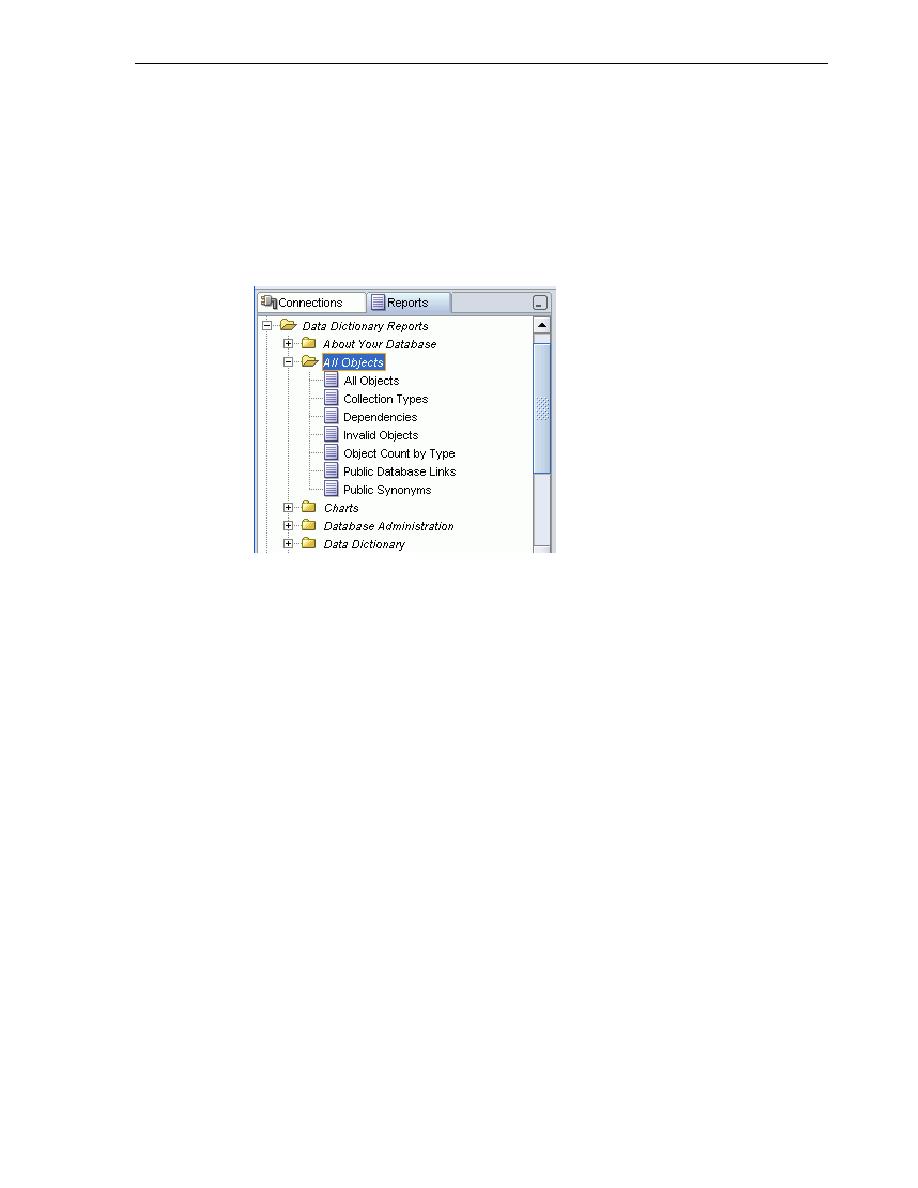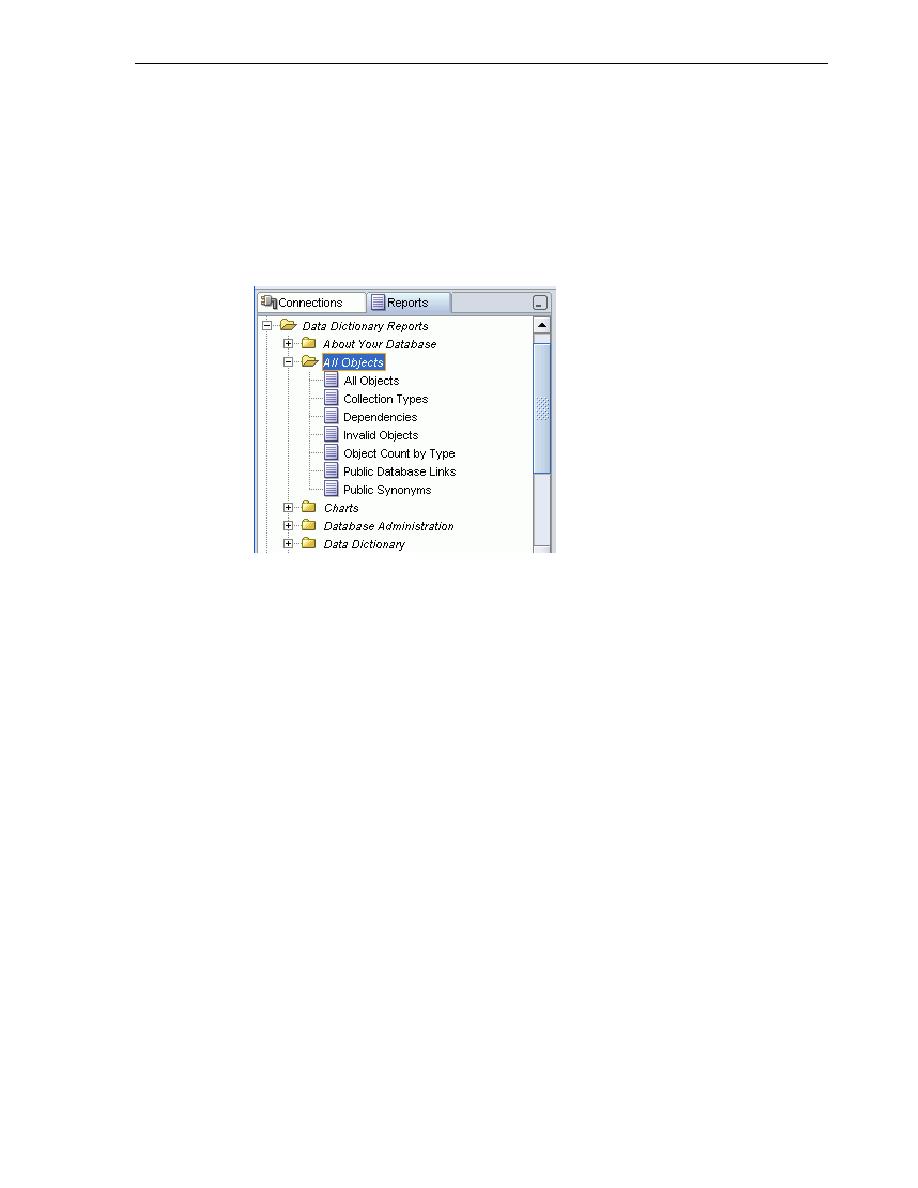
Archiving the Installation Scripts
Archiving the Installation Scripts
Deploying a Database Application 7-13
Invalid Objects
: Lists all objects that have a status of invalid.
Object Count by Type
: For each type of object associated with a specific owner,
lists the number of objects. This report can be useful in checking that two schemas
match. It might help you to identify users that have created an especially large
number of objects, particularly objects of a specific type.
To display reports to check the validity of an installation:
1.
In the Reports navigator in SQL Developer, expand Data Dictionary Reports, and
then expand All Objects.
2.
Click each report that you want to see, such as All Objects, Invalid Objects, and
Object Type by Count.
For each report that you specify, select the database connection to use, and click
Apply
when you are asked for any bind variables (unless you want to restrict the
display).
Archiving the Installation Scripts
After you have deployed the database application and validated the installation, if you
have creates installation scripts for your application, consider archiving them in a
source code control system, with comments describing the purpose of each script and
when it was created. This archive will be useful if you ever need to deploy to another
environment, because you can use the scripts to re-create a clean installation. To
archive data, you can use Oracle Data Pump.
See Also:
Oracle Database Utilities for detailed information on Oracle Data
Pump