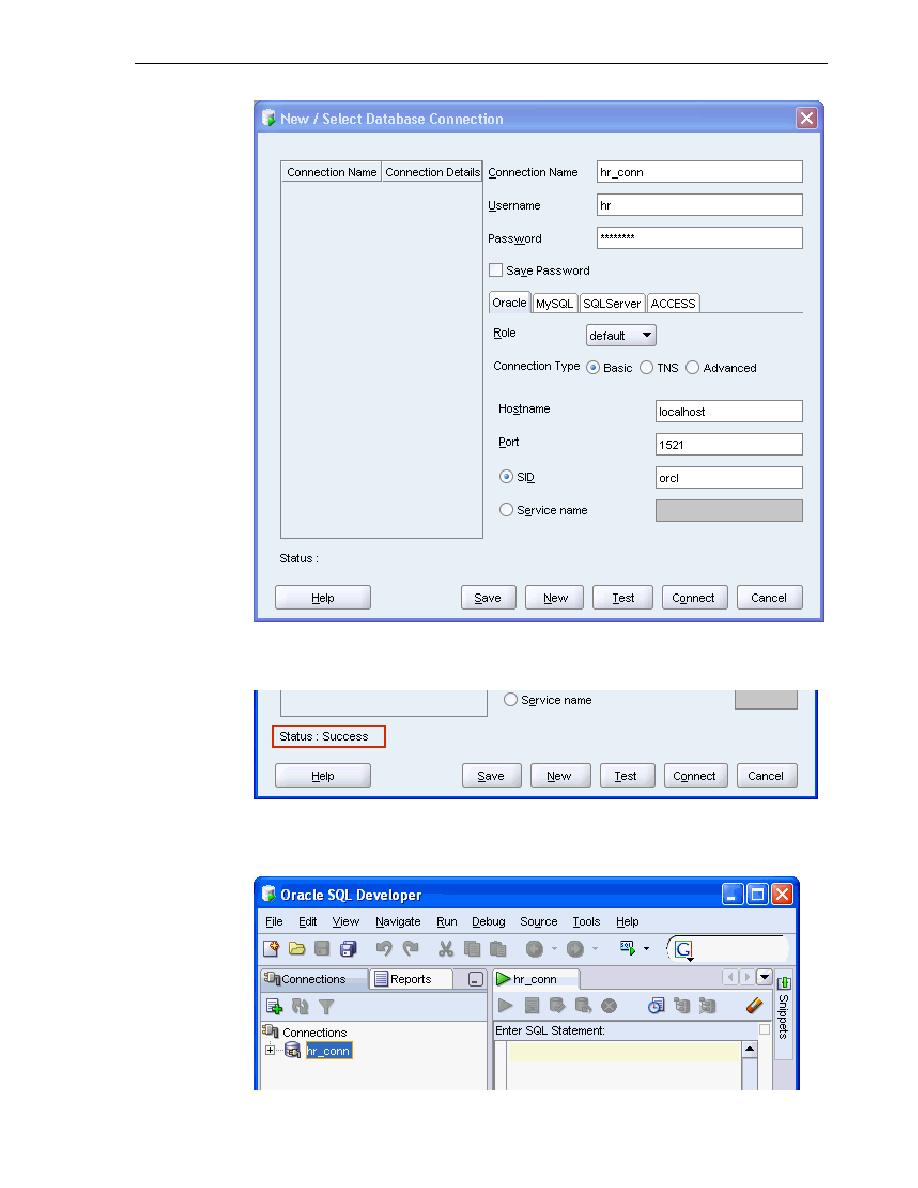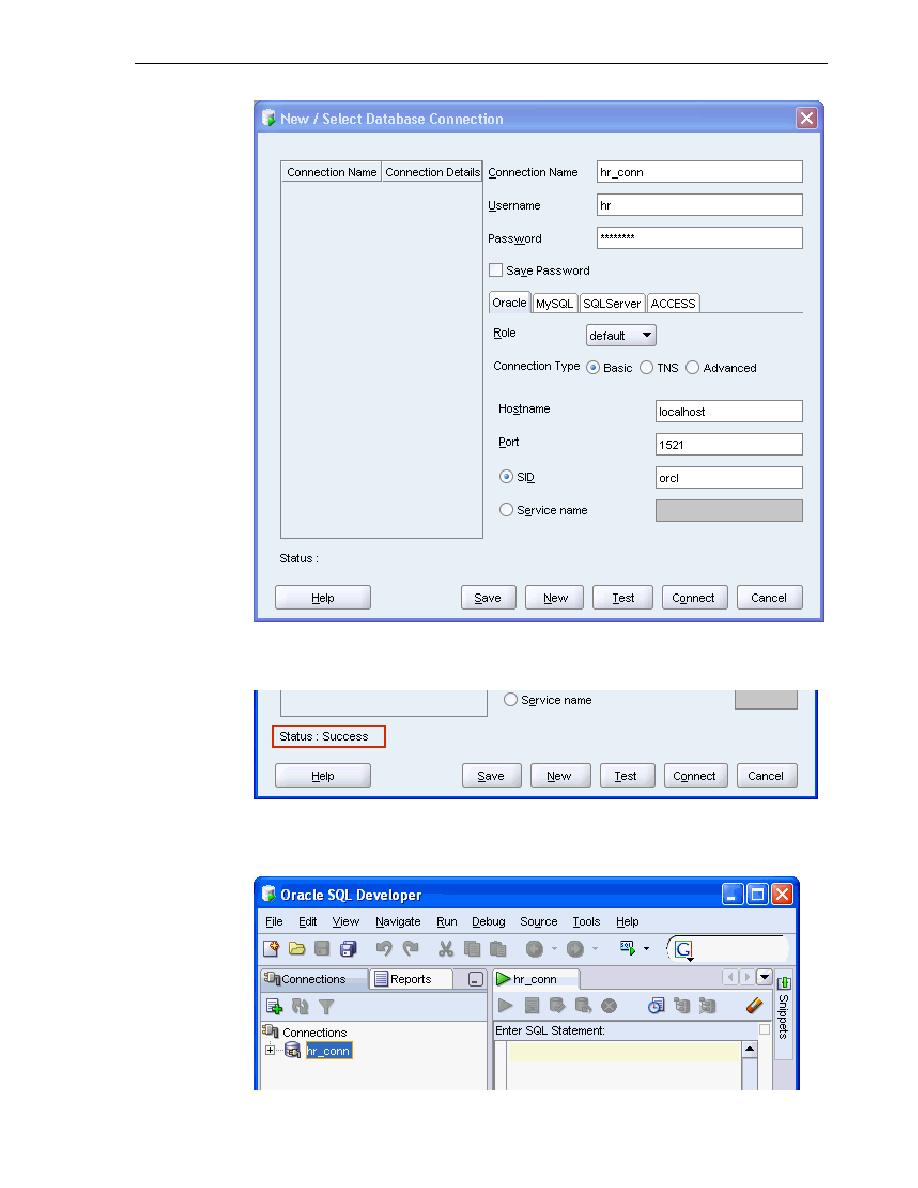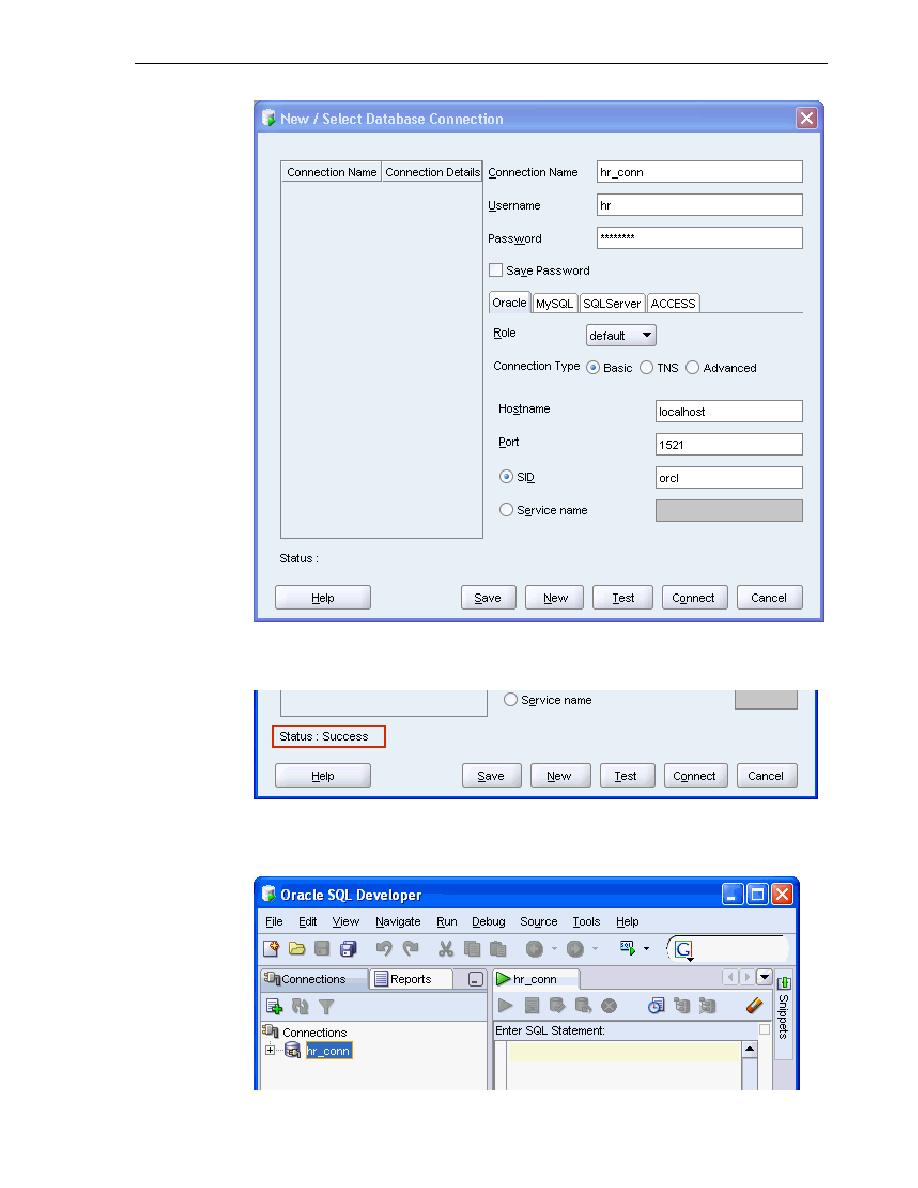
New/Select Database Connection
Overview of Application Development with Oracle Database
Overview of Oracle Database and Development 1-9
4.
The connection is tested. At the bottom of the New/Select Database Connection
window, Status is changed to Success.
5.
At the bottom of the New/Select Database Connection window, click Connect.
The Oracle SQL Developer window appears, with a new
hr_conn
connection.