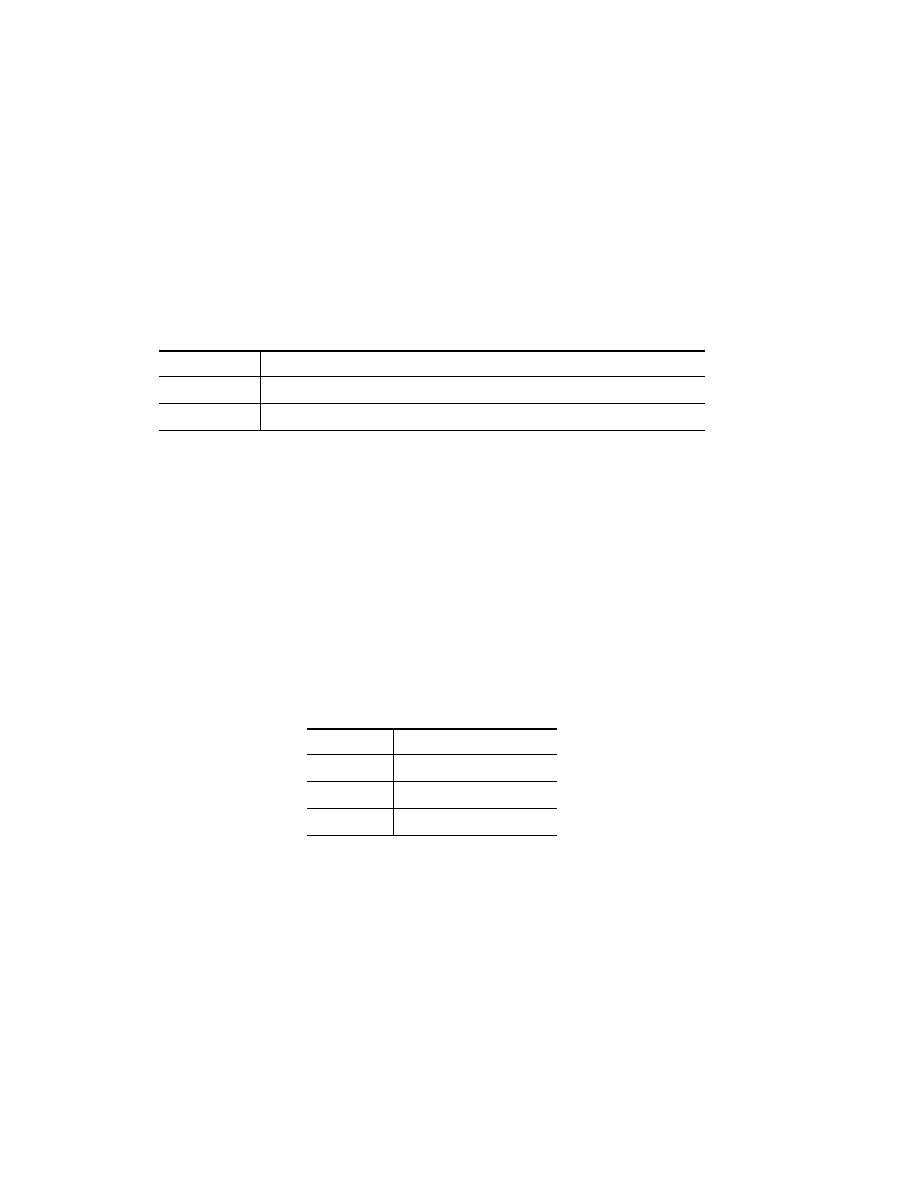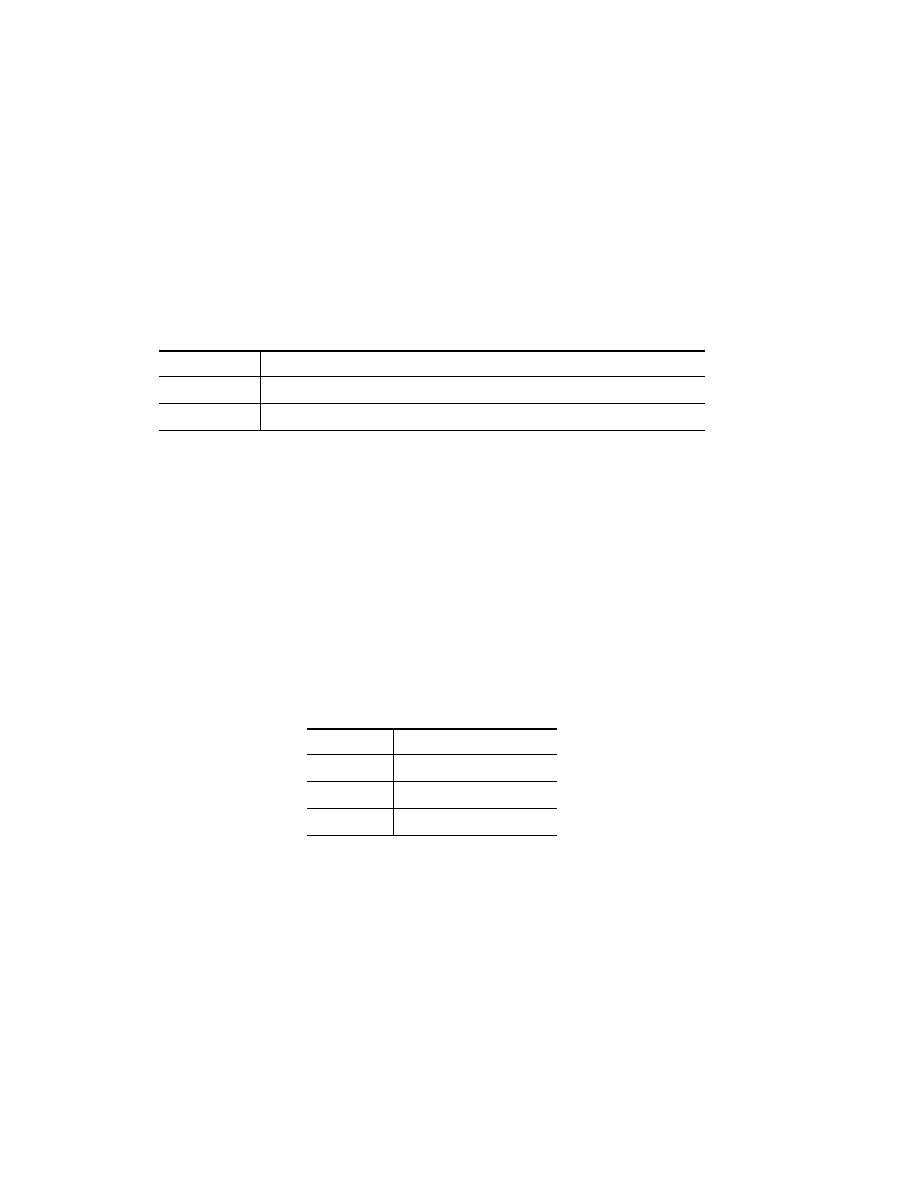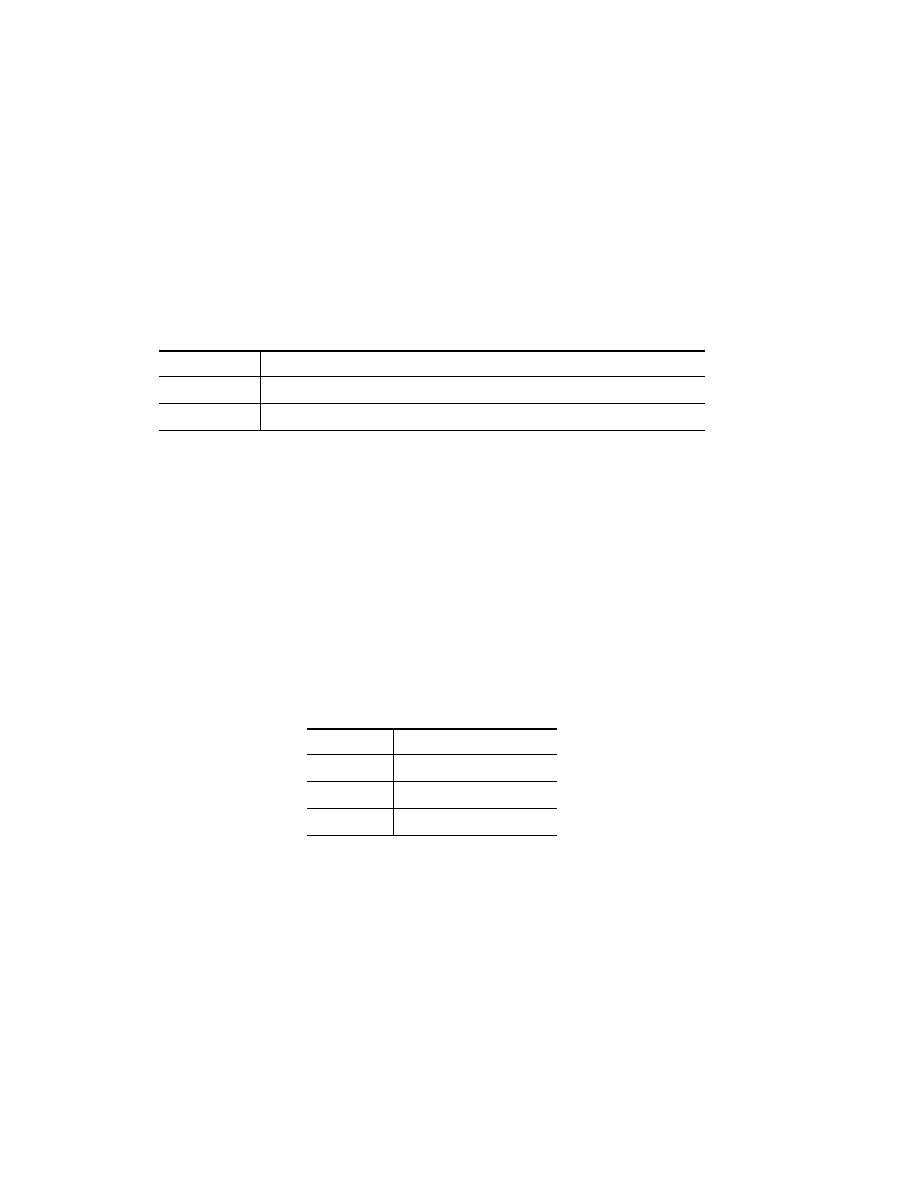
Putting the Database in Backup Mode
Oracle on the Sun OS Configuration for Remote Volume Mirroring . . . . . . . . . . . . . . . . . . . . . . . . .
5-4
Remote Mirroring of an Oracle Database Using Data Replicator Software
Stopping a Previously Mirrored Remote Database
If a database has been previously mirrored on the remote site, you must stop the database
before any subsequent mirroring attempts. To stop a database on the secondary site, type
the following command.
db_stop
$CFG_FILE $TIME_STAMP
This command invokes the
db_stop
If the database is online, the
db_stop
script shuts down the remote database with the
SHUTDOWN ABORT
command.
Putting the Database in Backup Mode
To put the primary database in Backup mode, type the following command to invoke the
db_suspend
script.
db_suspend $ORA_SID $ORA_HOME $LOG
The
db_suspend
script creates a PFILE if one does not exist on the primary database site
by using the following command.
CREATE PFILE FROM SPFILE;
Table 5-2
db_stop
Script Parameters
Parameter
Definition
$CFG_FILE
Full path and name of
.conf
file to be used
$TIME_STAMP
Suffix time stamp to append to the trace files generated by the script
Table 5-3
db_suspend
Script Parameters
Parameter
Definition
$ORA_SID
Same as
$ORACLE_SID
$ORA_HOME
Same as
$ORACLE_HOME
$LOG
The log directory