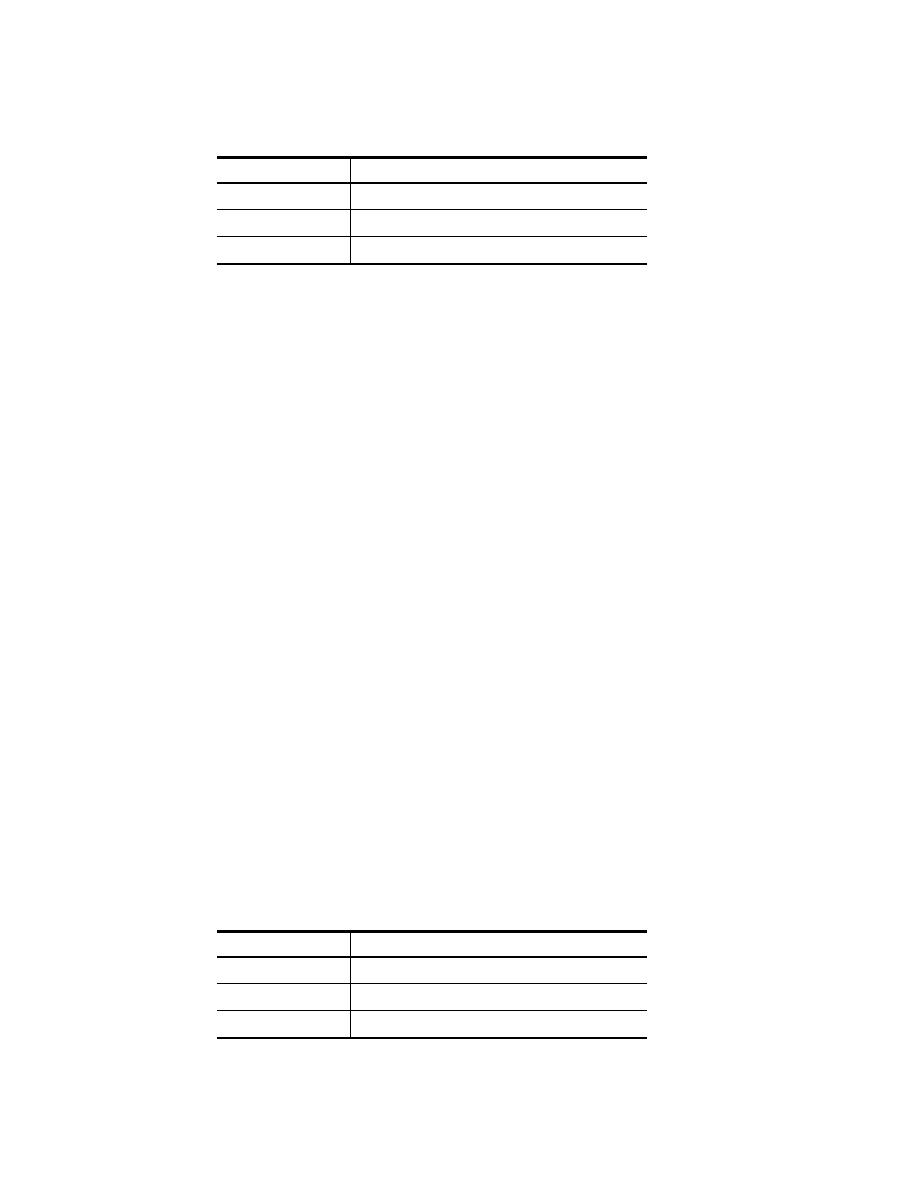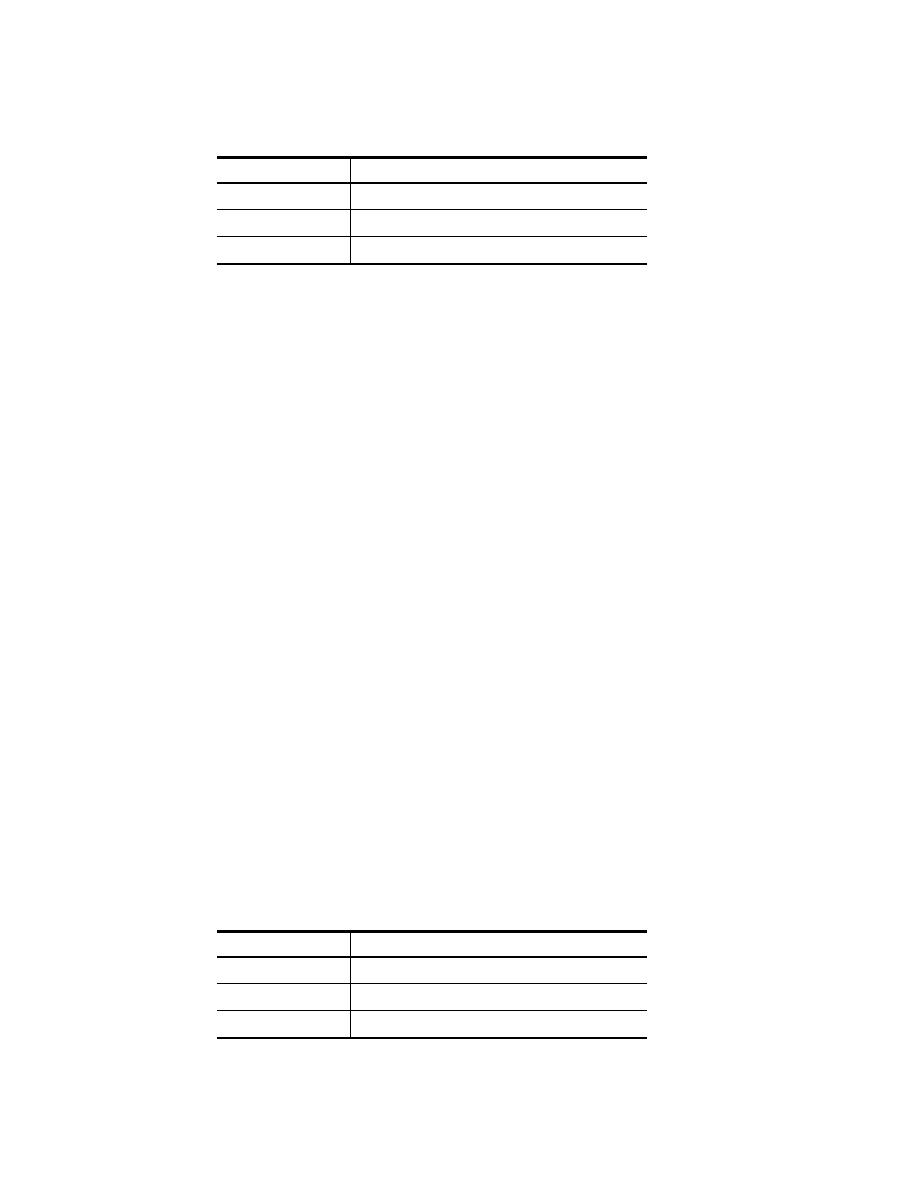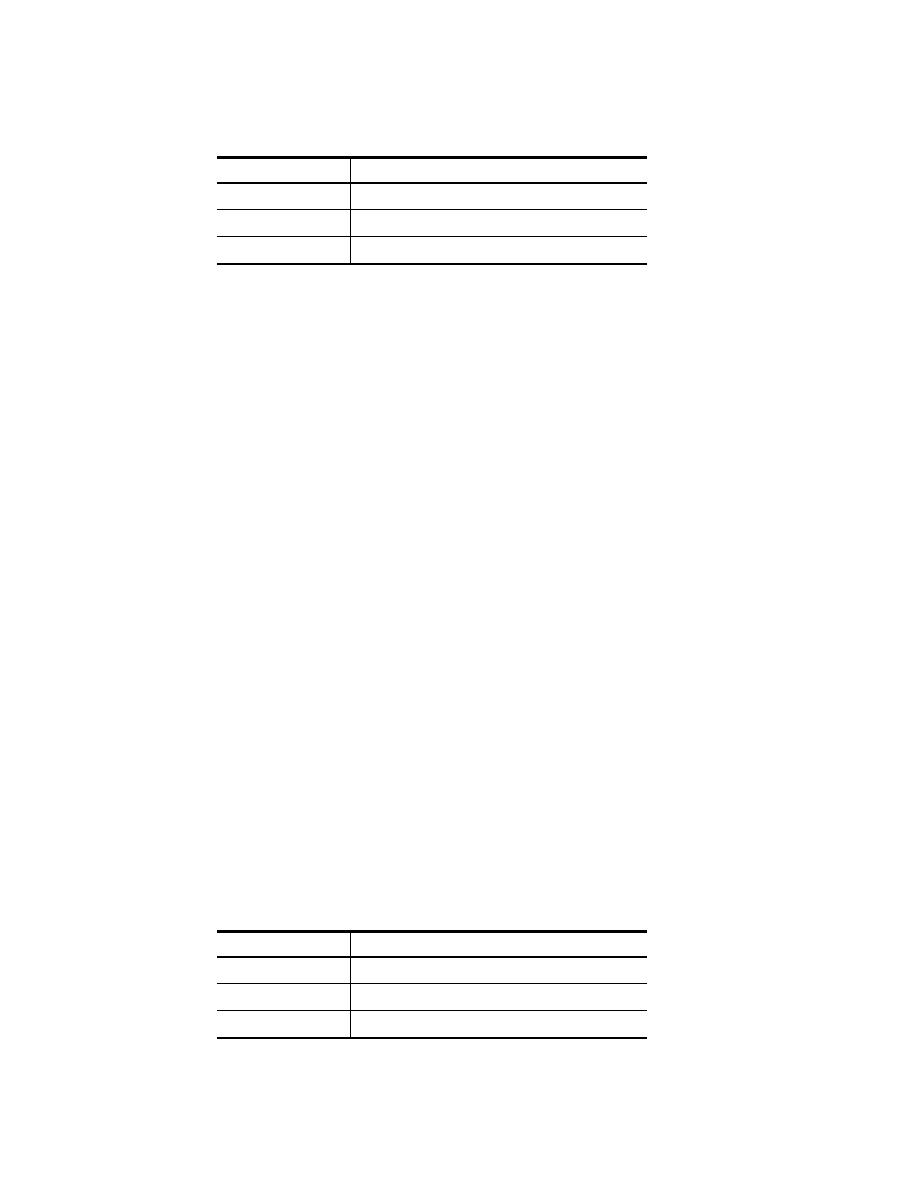
Recovering the Database
Oracle on the Linux Red Hat OS Configuration for Remote Volume Mirroring . . . . . . . . . . . . . . . . .
6-6
Remote Mirroring of an Oracle Database Using Data Replicator Software
The
db_resume
script takes the primary database out of backup mode by using the
following command.
ALTER DATABASE END BACKUP;
The
db_resume
script archives the un-archived redo logs, so that the all required redo is
available.
ALTER SYSTEM ARCHIVE LOG CURRENT;
Creating a Volume Copy on the Remote Mirroring
Site
After you have a stable snapshot of the replicated database volumes, you can create a
read/write copy of these drives. This copy maps to the remote host. This action is done
with a function inside the
erm.ksh
script. This function checks to see if the volume is
already associated as a drive copy target. If the volume is already associated, the script
recopies the data. If the volume is not associated, the script creates a new copy of the
snapshot volume.
Recovering the Database on the Remote Mirroring
Site
To recover the database on the secondary site, type the following command to invoke the
db_start
script.
db_start $PRI_DB_ID $ORA_SID $ORA_HOME $ORA_DUMP $LOG $TRACE
$RMT_SCRIPT_DIR $ORA_BASE $PRI_HOST
This command invokes the
db_start
$TRACE
The trace directory
$PRI_SCRIPT_DIR
The base script directory for the RVM Solution
$PRI_HOST
The primary host name
Table 6-4
db_resume
Script Parameters (1 of 2)
Parameter
Definition
$PRI_DB_ID
Owner of the Oracle software installation
$ORA_SID
Same as
$ORACLE_SID
$ORA_HOME
Same as
$ORACLE_HOME
Table 6-3
db_resume
Script Parameters (2 of 2)
Parameter
Definition