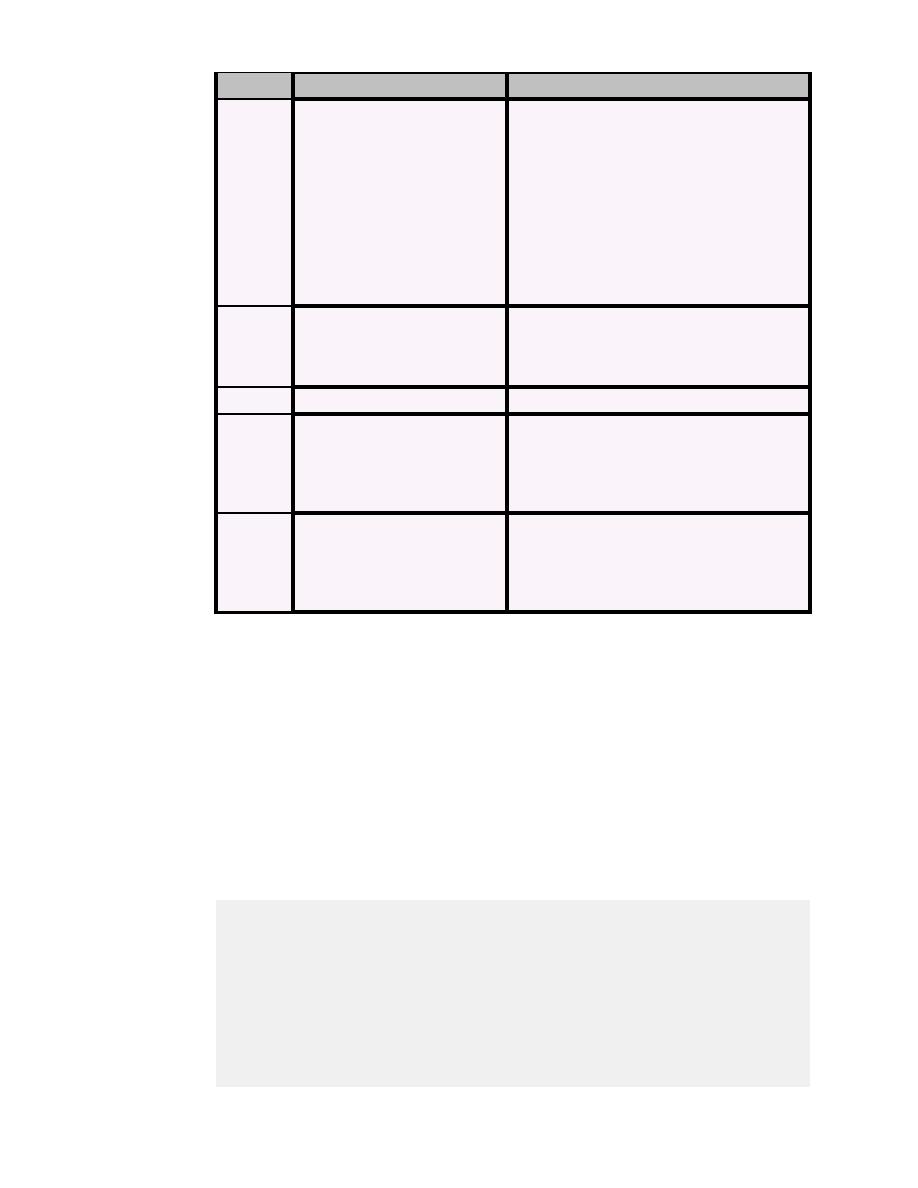
ResultSets and streaming columns
But if the Statement object has
CONCUR_UPDATABLE concurrency, then
the return value will depend on whether
the underlying language ResultSet is
updatable or not. If the language ResultSet
is updatable, then getConcurrency() will
return ResultSet.CONCUR_UPDATABLE.
If the language ResultSet is not updatable,
then getConcurrency() will return
ResultSet.CONCUR_READ_ONLY.
always returns false, for scrollable result
sets it returns true if the row has been
deleted, via result set or positioned delete.
always returns false, for scrollable result
sets it returns true if the row has been
updated, via result set or positioned
update.
object will be positioned before the next
row. Before issuing any methods other than
close on the ResultSet object, the program
will need to reposition the ResultSet object.
object directly.
getXXXStream methods if the type supports it. See
or not it was stored as a stream.
as a stream:
ResultSet rs = s.executeQuery("SELECT b FROM atable");
while (rs.next()) {
// use a java.io.Reader to get the data
java.io.Reader ip = rs.getCharacterStream(1);
// print the data
char[] buff = new char[128];
int size;
while ((size = ip.read(buff)) != -1) {
String chunk = new String(buff, 0, size);
System.out.print(chunk);