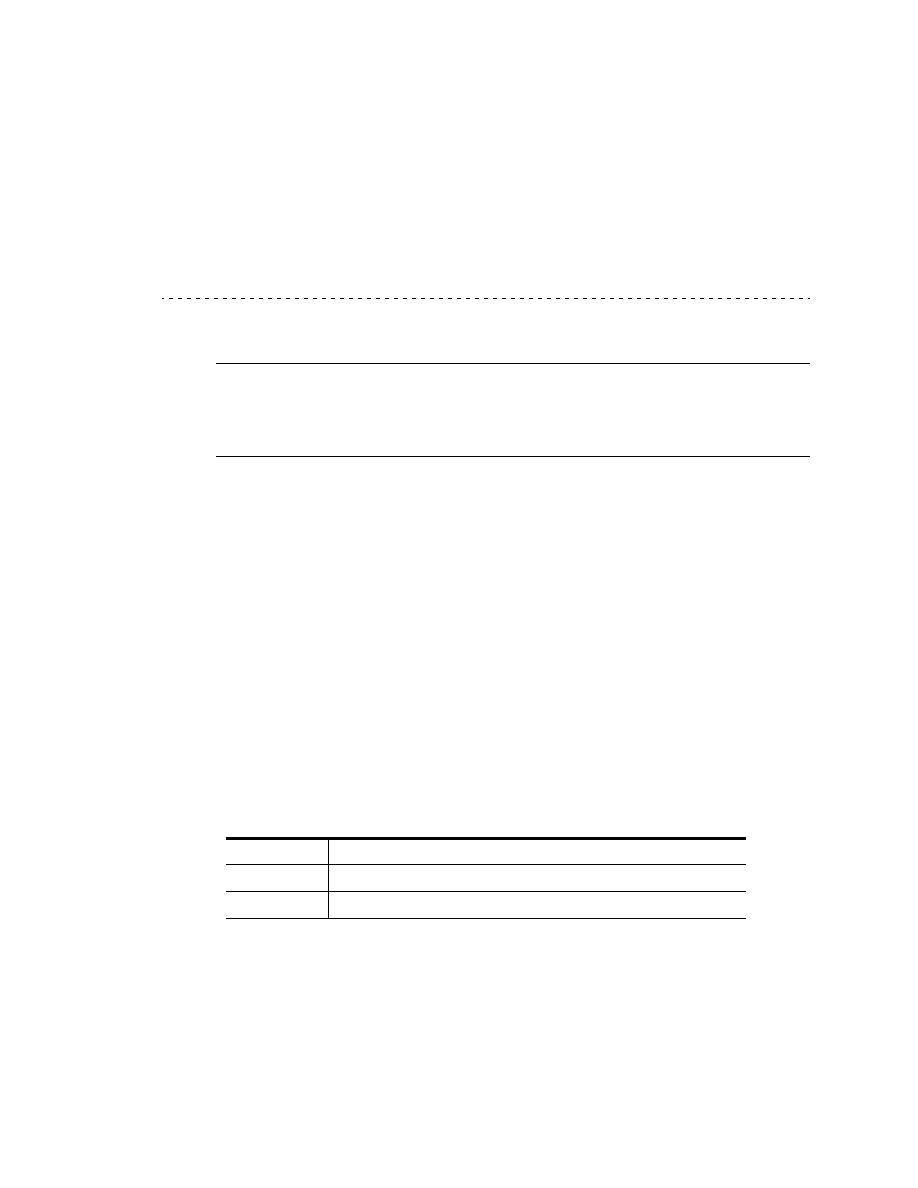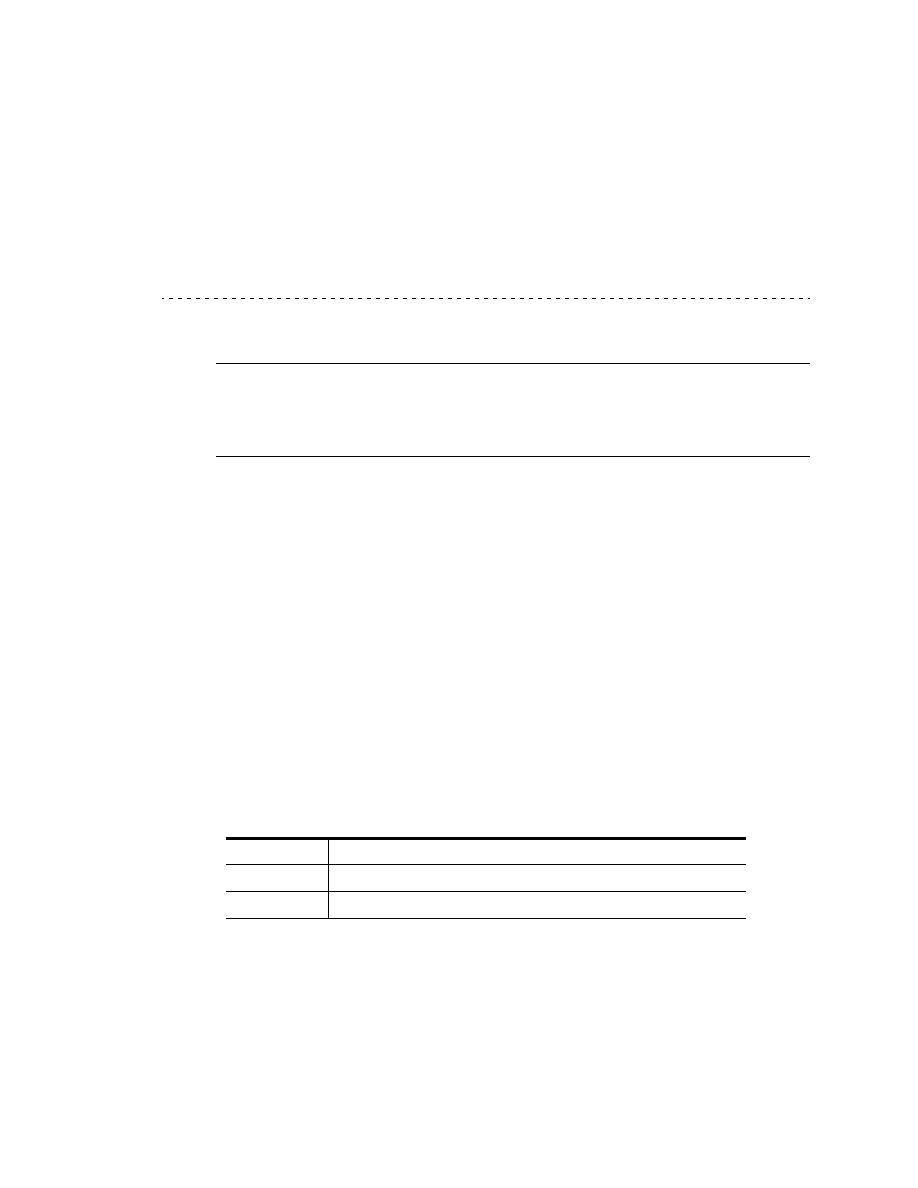
4. Oracle on AIX OS Configuration
Remote Mirroring of an Oracle Database Using Data Replicator Software
4-1
Chapter
4
Oracle on the AIX OS Configuration for
Remote Volume Mirroring
NOTE
Examples of all scripts for Oracle on AIX are found in Appendix B, "Oracle on
the AIX OS Scripts." The samples are for instructional purposes only. When you
are actually implementing scripts, always download the most recent compressed
file and use the latest scripts available.
Starting the Database Mirroring
A four-step process updates the volumes of the remote system. These steps are shown
summarized in the process flow diagram on page
Stopping the Previously Mirrored Database
If a database has been previously mirrored on the remote system and that database is
running, stop the database so that you can update the logical drive data.
To run the Oracle stop script, type the following command, and then press Enter.
db_stop CFG_FILE $TIME_STAMP
This command invokes the
db_stop
script with the parameters shown in Table
Table 4-1
db_stop
Script Parameters
Parameter
Definition
$CFG_FILE
File and path name of the configuration file to be used (
erm.conf
)
$TIME_STAMP
The time stamp suffix to append to the trace files