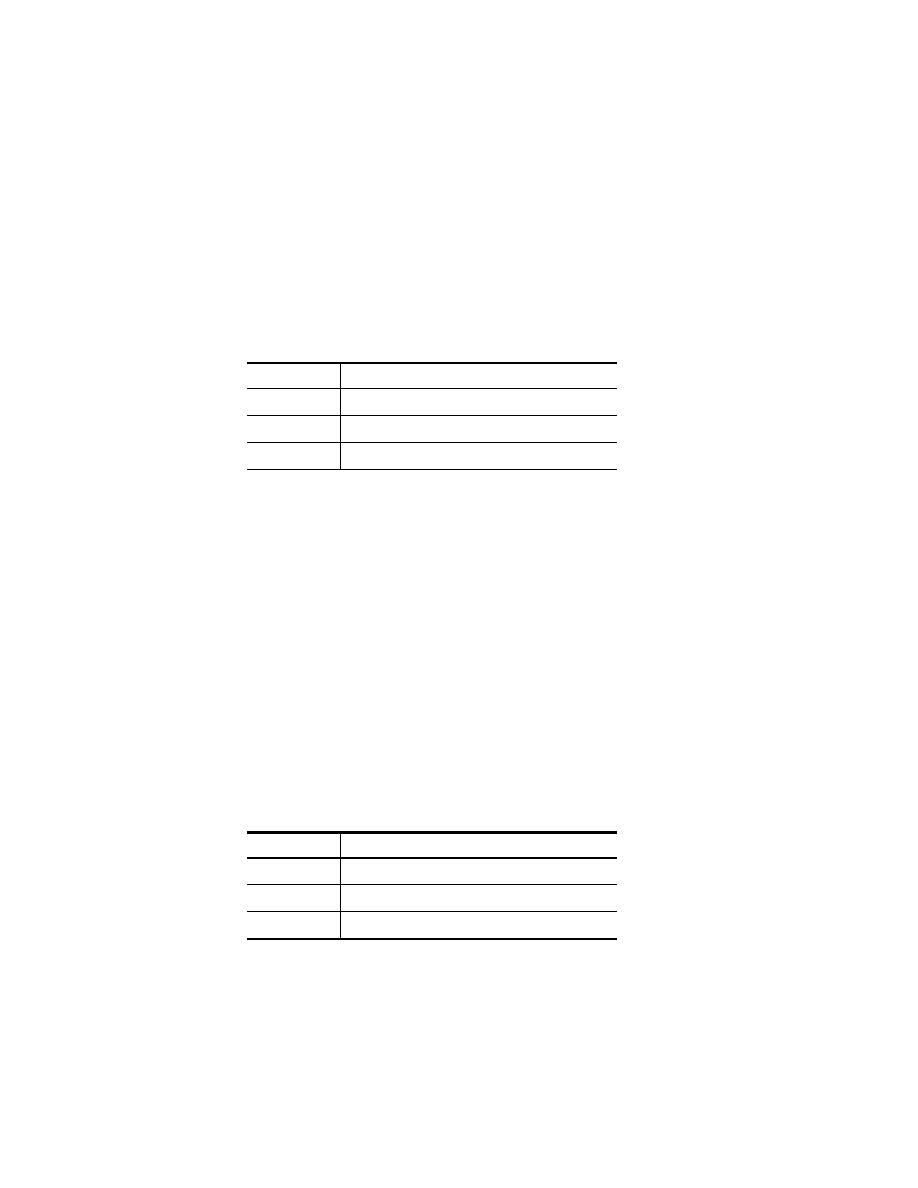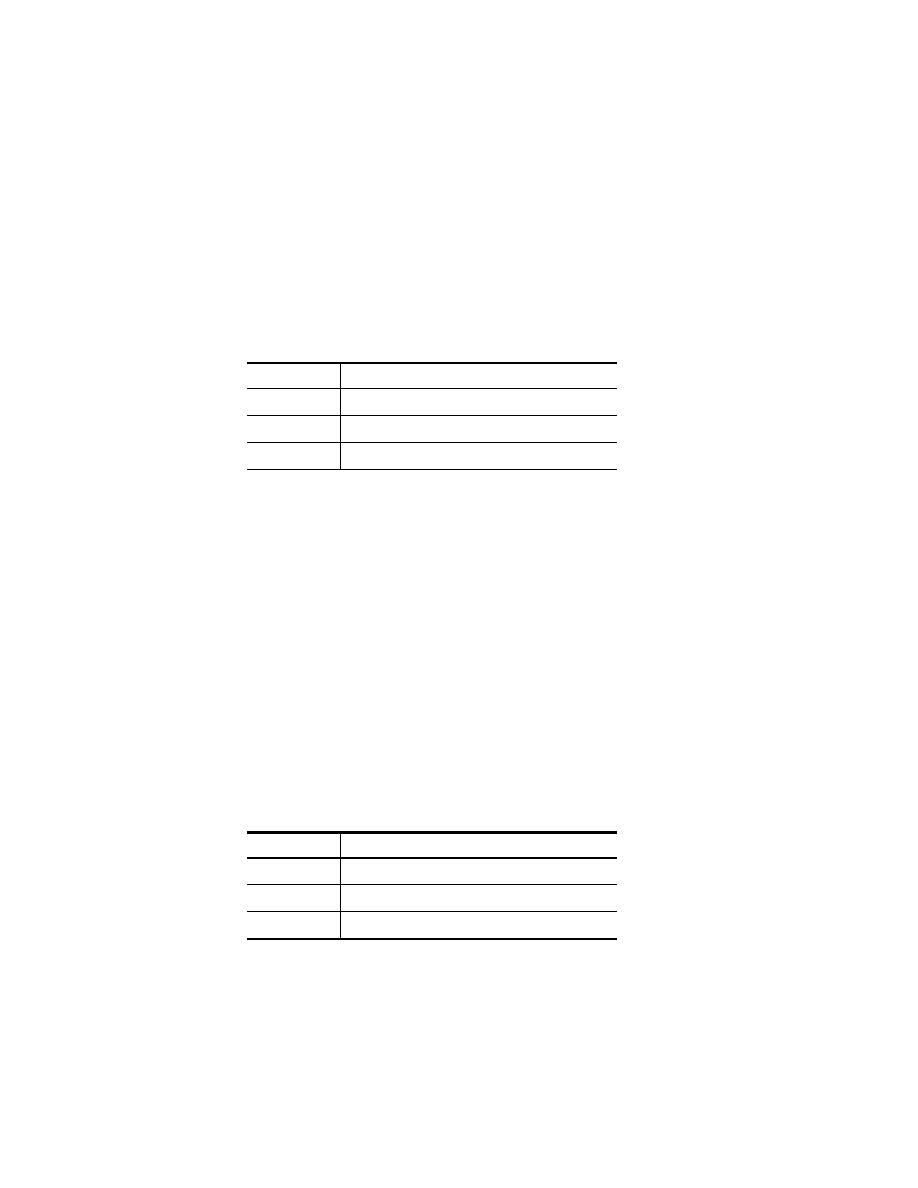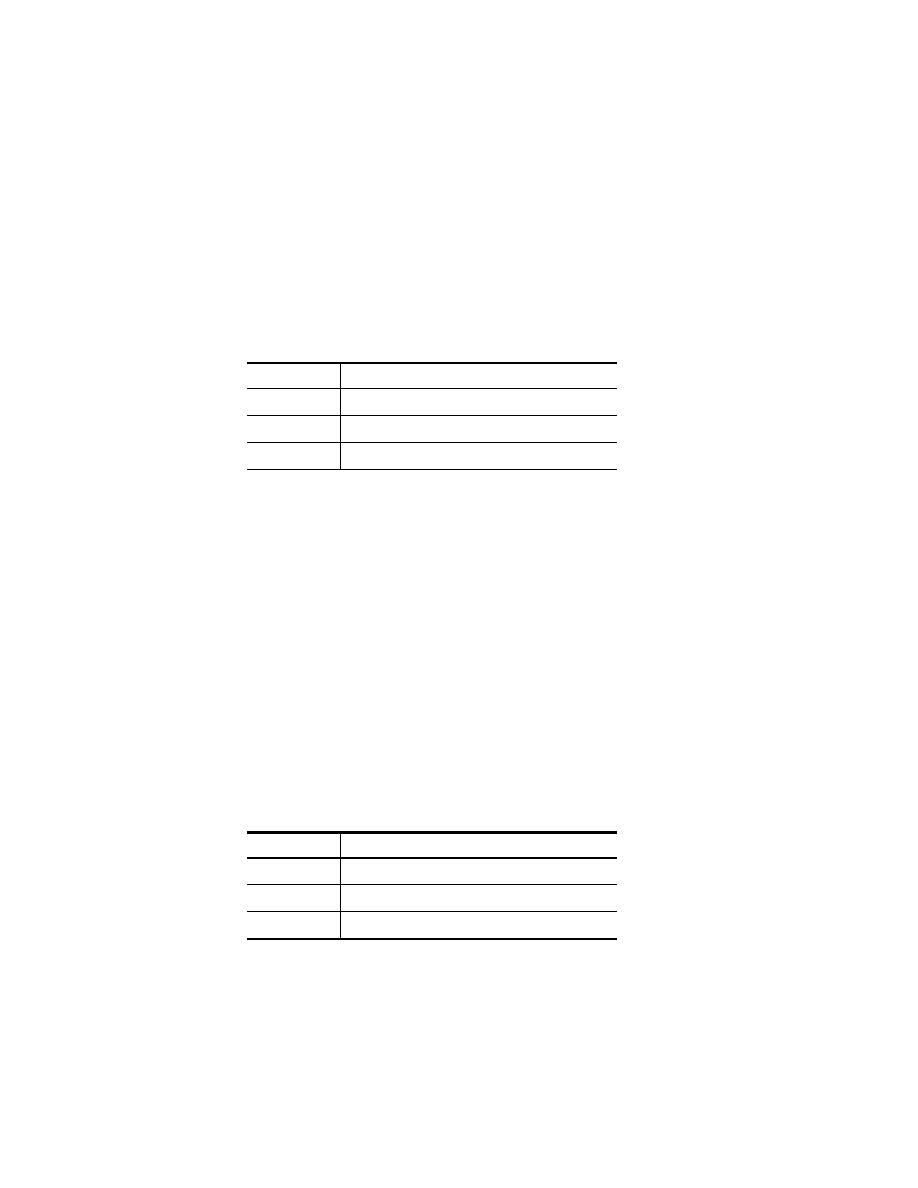
Resuming the Primary Database
Oracle on the AIX OS Configuration for Remote Volume Mirroring . . . . . . . . . . . . . . . . . . . . . . . . .
4-2
Remote Mirroring of an Oracle Database Using Data Replicator Software
Suspending the Primary Database
Before you can take a snapshot of the volumes, you must suspend the primary database to
obtain a clean image of the data volumes and log volumes.
To run the Oracle suspend script, type the following command, and then press Enter.
db_suspend $ORA_SID $ORA_HOME $LOG_DIR
This command invokes the
db_suspend
script with the parameters shown in Table
Creating a Snapshot on the Remote Mirroring Site
After the databases have been stopped and suspended, take a snapshot of the volume of the
remote site storage system. This action is done with a function within the
erm.ksh
script
as shown in "erm.ksh" in Appendix B, "Oracle on the AIX OS Scripts."
Resuming the Primary Database
After you create the snapshots, you can resume the primary site's database. Type the
following command, and then press Enter.
db_resume $ORA_SID $ORA_HOME $LOG_DIR
This command invokes the
db_resume
script with the parameters shown in Table
Table 4-2
db_suspend
Script Parameters
Parameter
Definition
$ORA_SID
The Oracle SID variable to use
$ORA_HOME
The Oracle Home path (
$ORACLE_HOME
)
$LOG_DIR
The directory in which to store the log files
Table 4-3
db_resume
Script Parameters
Parameter
Definition
$ORA_SID
The Oracle SID variable to use
$ORA_HOME
The Oracle Home path (
$ORACLE_HOME
)
$LOG_DIR
The directory in which to store the log files