Accessing MySQL Server through Firewalls in MySQL
How To Access MySQL Servers through Firewalls in MySQL?
✍: FYIcenter.com
![]()
If your MySQL server is provided by an Internet service company, connecting to the server from your local machine will not be so easy, because there are firewalls between your local machine and your MySQL server as shown below:
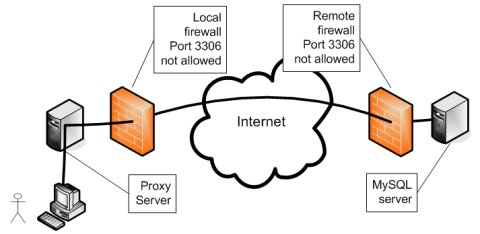
As you can see, the first firewall could be the one on your local network, if you are using a local computer in an office environment. The second firewall will be the one on your MySQL server provider's network. Usually, firewalls will not allow any network traffic with port number 3306. So there is no way you can run your PHP scripts on your local machine to connect directly to your MySQL server located on your service provider's network.
You have several choices to solve this:
- Requesting VPN (Virtual Private Network) connection from your MySQL server provider. This could be too expensive for personal uses.
- Requesting SSH (Secure SHell) service from your MySQL server provider. This is usually included in your Internet service package. So no extra cost.
- Giving up running your PHP scripts on your local machine. Move them to Web server provided by your MySQL server provider. And run your PHP scripts as Web pages. There will no firewall between the Web server and the MySQL server.
⇒ Retrieving MySQL Server information in MySQL
⇐ Connect to MySQL Server with User Account in MySQL
2017-11-25, 2700🔥, 0💬